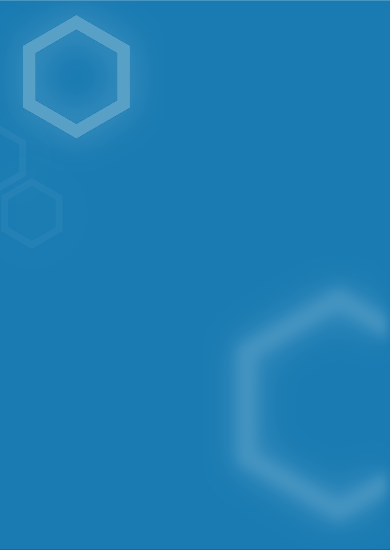IF functions have been available in Google Ads since late 2016, and Microsoft Advertising rolled them out earlier this year. In my experience, these compelling ads are underutilized. IF functions allow you to dynamically insert text into SEM ads based on mobile users or audience segments.
The primary benefit of IF functions is to tailor your advertising message to a specific audience. This could be someone using a mobile device, or someone who has visited your site before. For mobile users, you could make the ad shorter with mobile-specific calls-to-action (CTAs).
If you want to target people who have already been on your site, IF functions can help them as well. The best use for the IF function in this case is to lure a customer back. If they’ve never been to your site, you can offer them a 10% discount. If they’ve abandoned a cart, you can increase that discount too, for example, 15% to entice the customer back to finish the buying cycle.
You can also combine the IF audience functionality with mobile bid adjustment to target mobile users who have visited your site previously. This means you can write very targeted mobile copy and direct them to the perfect place on your site.
This feature is more sophisticated than mobile-only ads since they serve ads to all searchers while only providing tailored CTAs for mobile users; and incorporate dynamic content based on audience lists. In comparison to Dynamic Search Ads (DSA), which is also a powerful strategy, the objective of DSA is to cover existing keyword coverage gaps via website crawls and dynamically select landing pages. Both tactics are valuable in Paid Search, but serve very different purposes.
I have A/B tested IF functions against top-performing evergreen ads for clients with great success. One account was a large travel advertiser and the other a well-known CPG brand. In both cases, the IF functions ads achieved statistically significantly higher CTR and CVR. With these results, the question becomes: How do you develop the right strategy and then implement these dynamic ads? Let’s break it down separately for mobile users and for audience segments.
IF functions for mobile users
Setting up A/B testing with IF functions ads for mobile
Before activating the IF functions ads, confirm your ad rotation settings equal ‘Rotate ads indefinitely’ for Google Ads or ‘Rotate ads more evenly’ for Microsoft Advertising. Otherwise, the evergreen ads with the history will likely receive the majority of impressions, and the IF functions will not get a fair shot at performing well. Ad quality is a significant factor in ad impression serving, but that’s a discussion for another day.
Lastly, when analyzing the results of an A/B mobile test, remember to only compare the evergreen mobile ads to the IF functions for an accurate read on performance. Now that we’ve created our mobile-specific IF functions, let’s talk about audience segments.
Before we dive in; however, I want to convey that when I created an IF functions A/B test, the code seemed daunting at first glance. It’s very straightforward once you get the hang of the custom parameters.
How to create IF functions for Google Ads and Microsoft Advertising
The following table from Google Ads outlines the code for creating IF functions for mobile users.
The only parameters in the code you need to customize are ‘text to insert’ and ‘default text.’ For the ‘text to insert’ setting, enter the custom mobile message for dynamic insertion. This dynamic text appears when Google or Microsoft determines that users are viewing ads from mobile devices.
Selecting messaging to test in IF functions
This is your opportunity to speak directly to customers and encourage them to convert from their phones. In both creative tests, I implemented CTAs highlighting the ease of booking or ordering from mobile devices. Google’s example in the previous table is a great starting point. The approach to strategically selecting the best dynamic messaging is two-fold:
- I recommend putting yourself in the customers’ shoes and navigating through the site on your mobile phone. Take note of how easy or difficult the experience is from various landing pages through the conversion paths. Side note: If the experience is less than ideal on mobile, work with your development team to improve the UX and conversion path flows before launching IF functions. Assuming the experience is smooth on mobile, highlight the ease of checking out, booking, or submitting a lead form from mobile phones in your dynamic ad copy.
- It’s always a good idea to review how your top competitors are approaching mobile messaging. To find this information without paying for premium “spy” tools, search for your keywords from a mobile phone and record your competitors’ mobile ad copy. Combine your findings to create a dynamic mobile CTA you believe will lead to higher CTR or CVR. Now that you have created the ‘text to insert’ parameter, let’s move on to the ‘default text.’
The ‘default text’ is a vital step not to be overlooked. It’s a non-device-specific message that will be shown in the ads when Google or Microsoft identifies users on desktops, laptops, or tablets. For my IF functions default text, I leveraged the best-performing evergreen CTAs based on historical data. If you have a brand-new account without any data, implement a CTA that persuades users to convert based on value. Google’s example, “Best Price Guarantee” is a good point of reference. For your products or services, perhaps similar benefits such as “Free Shipping” or “Free Demo” are a better fit.
IF functions for audience segments
Over the past few years, audience targeting has increasingly become a widely adopted and sophisticated tactic in Paid Search. I could spend hours conveying the importance of a cutting-edge audience strategy and the multitude of performance benefits. But, without the right messaging, even the most sophisticated targeting strategy will flop. Here’s where IF functions ads come in handy. For now, let’s get back to the IF functions setup for various audiences.
Setting up IF functions ads for audiences
In the following table, Google Ads outlines the required codes and parameters.
The only difference between the mobile and audience codes is the addition of the ‘IN’ parameter. This parameter signals to Google or Microsoft which audience lists to reference. It’s important to note you can only use one dynamic message or CTA in each ad despite the ability to use more than one audience. In other words, focus on your most valuable audiences with corresponding IF functions messaging. In both of my A/B tests, I chose the ‘Cart Abandoners’ audiences as a starting point. The reasoning behind this approach is that Cart Abandoners are already familiar with your brand, have been to your website, and are only one step away from converting.
To customize the audience IF functions code, you’ll need to input the ‘userlist,’ (a.k.a., audience list) ‘text to insert,’ and ‘default text.’ The ‘userlist’ will be the name of your audience list or lists already applied to your Paid Search campaigns. For the ‘text to insert’ parameter, input the custom message for your audience list members. I recommend offering your audience members an incentive to convert, such as a discount. For instance, “10% Off Your Order!” will likely motivate Cart Abandoners to complete their purchases. For non-audience members, remember to include your ‘default text’ like we did with the mobile setup. Finally, we’re ready to implement these compelling ads and start collecting data.
How to create and measure IF functions
IF functions are essentially expanded text ads (ETAs) with custom parameters added for dynamic ad serving. The IF functions parameters are the same in both Google Ads and Microsoft Ads; however, the setup and requirements do vary slightly. Both engines provide step-by-step guides for implementation, and I’ve included Microsoft’s here.
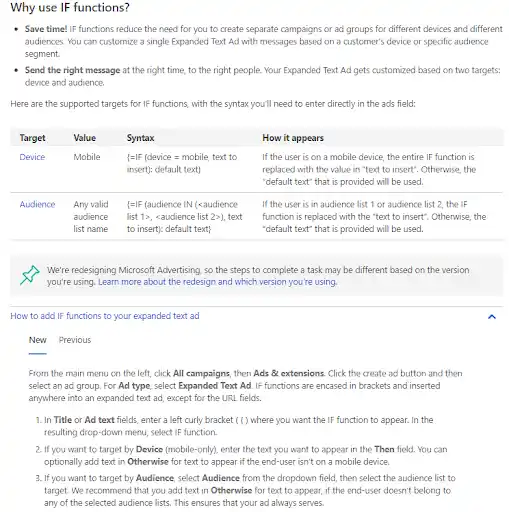
Once your IF functions ads are live, remember to check performance in approximately two weeks for statistical significance (note: testing times vary widely based on account volume).
Based on the initial A/B test results, continuously test new mobile and audience ad variations to uncover the messages that resonate best with your customers. Don’t worry if you need help determining if your data is statistically significant—there are plenty of free online calculators. Finally, remember to switch your ad rotation settings back to ‘optimize’ after testing has concluded.
In conclusion, IF functions provide automatic testing against regular text ads, whether it’s set up as a formal A/B test or otherwise. These ad formats eliminate the need for creating separate mobile and desktop/tablet creative. It’s important to leverage historical ad performance data to identify the messages that have resonated best with customers from a CTR and CVR perspective. For ideas on the specific dynamic messaging, I also recommend reviewing competitor copy. Tailor the dynamic audience messaging based on characteristics of the audience segments.