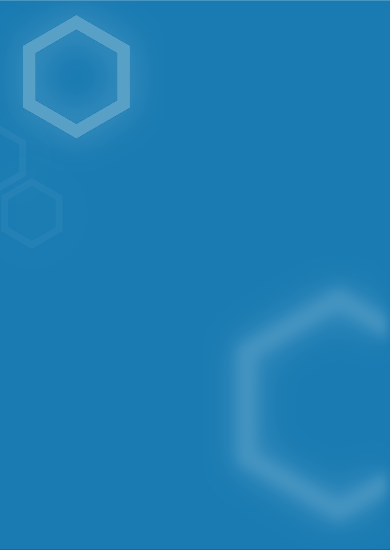Here are a few common B2B-related terms that come up regularly in the world of digital marketing. Whether you’re new to digital marketing or it’s old hat, we hope you find this useful—or at least a bit entertaining! 😉
B2B marketing operations
- CRM (customer relationship management) software. A database used to house all customer and prospect contact information; a place to document and house data on interactions including past emails, transaction history, contracts, event attendance, and marketing interactions.
- Data cleansing. The important, but very boring act of cleaning out old customer data from the CRM. This is done through automated rules (e.g., flagging emails that have bounced), technology, and good old sweat equity.
- Data hygiene. A set of rules and habits to ensure CRM data is in a similar format, that there are no duplicate entries, and that all data in the CRM is current.
- Lead enrichment. The process of taking partial customer data, running it through a database, and adding on information that you didn’t previously have. For example, if you have a customer’s first and last name, you may be looking for an email address. You can upload this information to a prospect database and get emails, phone numbers, and more.
- Prospect database. A database with everyone’s information, like Zoominfo. These databases make money by selling B2B contact information to businesses looking for prospects. Subscription fees for these range in the tens of thousands of dollars. However, if you’re in a niche industry, having everyone’s email address, phone number, and contact information is a must-have.
- ICP (Ideal Customer Profile). Determined based on ideal clients, growth rates, etc. You pull together the attributes like company size, industry, use case, and revenue to build a model of the customer’s demographics and psychographics.
- Opportunity. A prospective sales deal, usually created once a contact has been made and the potential customer has been vetted.
- Lead. A person who may be a good person to contact for a sales deal and hasn’t yet been contacted. If/when the sales process is kicked off for a lead, it becomes an opportunity.
- Sales stages. Defines where a specific deal is in the overall sales process. There are usually 5-7 stages including, but not limited to: First contact, Demo, Quote, Decision, Signature, Closed/won/lost
- Probability. The likelihood a deal will close. Most sales stages have probabilities assigned to them to help the sales team forecast revenue. For example, the Demo might be 25% while Signature may be 80%.
- Closed-Won/Closed-Lost Deal. Either you won or lost. Thanks for playing! But seriously… this is where you rip off the bandaid and decide that a deal is never going to happen and simply lost. Tip: If you see a ton of deals just hanging out there for years, it’s probably because your sales team doesn’t want to “closed-lost” a deal. It’s a dirty habit that can help your closed-won rate look awesome. Also, if you want to look awesome, some sales staff only put really solid deals into the pipeline. This may make their numbers look aaa-mazing, but this practice really kills your forecasting.
- Marketing automation platform. Marketing software that connects to your CRM to collect data, measure interactions, and automate nurturing touch points. They generally have the ability to send automated emails, connect to all paid media channels, and alert you when someone in your CRM has visited/interacted with your site/emails/etc.
- Sales enablement software. Software that automates a sales person’s individual outreach. It’s similar to a marketing automation platform, but done on a 1-1 basis from a sales person’s inbox.
B2B email marketing
- Segmentation. Grouping your customer and prospect info into certain groups to send them emails. This can be done by customer vs. prospect, interest in specific products, etc.
- Audiences. This is what each segmented grouping is called.
- Email automation. Where wonderful software with many lines of code automate the process of sending follow-up emails. This automation is commonly used to send a follow-up email when someone fills out a form, subscribes to your newsletter, or signs up for a webinar. Tip. If you’re just starting out with lead gen, it’s okay to not have this. It may seem like a ton of work.. However, if you get fewer than 10-20 leads a month, you can probably just have someone log in each day, or manually do the work until you’ve justified your case.
- Bounce rate. The rate at which your email is not delivered or is captured in spam filters (a.k.k., eaten by oblivion). Tip. In Paid Media, it’s the rate at which your site visitors are bailing hard. If you have a high bounce rate, it could indicate there’s a mismatch between a user’s expectations on what’s on your page. It can also indicate the traffic you’re sending to the site is… not good. Just not good.
- Unsubscribe rate. Someone clicked “unsubscribe” and really doesn’t want to hear from you again. High unsubscribe rates indicate you’re hitting the wrong audience. Normal unsubscribe rates are below 2%. If you’re emailing a list with a high unsubscribe rate, you’re asking for trouble!
- CTR (Click-through rate). Clicks/impressions or in the case of email, clicks/opens. CTR is a good indication of how effective your copy is at getting people to respond and to your intended target destination.
- Open rate. Determined by taking the number of opens and dividing by total sends. What this really tells you is how interesting or boring your subject lines are. Tip: Sneaky tactics that work for sales but can be super-annoying: Subject lines like “quick question” and “RE:today”, that make the user think you were already having a conversation and missed an email.
- CAN-SPAM Act. A wonderful piece of processed “meat” that’s popular in Hawaii and Asian cultures. Just kidding… it’s the “The Controlling the Assault of Non-Solicited Pornography And Marketing Act of 2003, signed into law by President George W. Bush on December 16, 2003, established the United States’ first national standards for the sending of commercial e-mail and requires the Federal Trade Commission to enforce its provisions.“ Not going into all the details, but it essentially dictates that you can’t just blanket the entire world with your emails, that people need to be opted-in and allowed to opt-out of your emails, etc. It’s actually much less-restrictive than our counterparts in Canada and Europe.
- Opt-out. A recipient of your email that just doesn’t want to hear from you again.
- Opt-in They do love you! Just kidding! They want to receive your emails! A user signed up to receive your emails. They want to receive your emails!
- Email nurturing. Process of sending emails to educate prospects and try to move them toward having a conversation or the next step in your sales process.
- Lead nurturing. Very similar to email nurturing.
- MQL (marketing qualified lead). A marketing-driven form-fill or opt-in that includes criteria set forth by sales. An MQL is usually a form-fill from someone that has the right company name and title.
- SQL (sales qualified lead). An SQL is an MQL that has been worked by a sales rep, and has been determined to be a potential viable sale. This might include scheduling a demo or creating an opportunity.