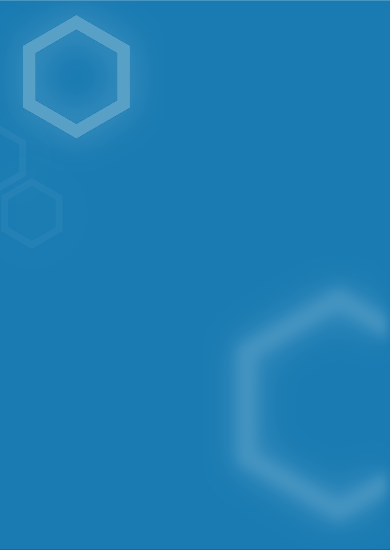With consumer brands racing to adjust from brick-and-mortar distribution to a DTC (direct-to-consumer) ecommerce approach, many brands are turning to Shopify. Throughout this multi-part blog series, Apiary subject matter experts weigh in on performance marketing considerations related to Shopify. In this second installment, we focus on the importance of leveraging a strong SEO strategy with Shopify on your site.
Did you know that early adoption of a solid SEO strategy for your ecommerce site is crucial to your business success? Whether you’re migrating onto a new ecommerce platform like Shopify or undergoing a whole site redesign to meet evolving consumer needs, there are SEO nuances to understand and address throughout the process. SEO shouldn’t be an afterthought—you need to build it into your whole approach.
Why should I care about SEO on my ecommerce site?
SEO has become one of the most important traffic-driving channels for websites. Not only is the traffic “free” compared to paid media channels, it tends to drive higher-quality traffic with lower bounce rates, higher pages per session, and more pages viewed.
When considering any platform, it is important to take into account the ways in which you can leverage it to be SEO-friendly. Here’s why:
Metadata
Title tags are one of the most important on-page factors for search engines. Title tags give search engines a clue about what the page theme is, and help match the page to relevant queries.
Shopify provides an easy-to-use experience for teams to update the metadata (title tags and meta descriptions) themselves. The platform is accessible to marketing and content teams, meaning they can make changes to pages directly, as opposed to requesting changes from their development team. You’ll be able to implement ecommerce SEO recommendations more easily and won’t have to wait around for your dev team, saving time and resources.
Body copy
Content—the actual copy on the page—is another important facet. While there is flexibility with content page templates and page types, Shopify does present challenges from a duplicate content perspective.
Multiple navigation paths is one of the major downsides of using Shopify because of the duplicate content. Multiple navigation paths to the same destination page can result in different versions of the same page (pages, collections, products). When there are duplicate pages on a website, the search engines get confused because they do not know which version to rank in the search results. Therefore, the page you had intended to rank first may not show up at all.
To mitigate this issue, one version of a page should be chosen as the primary, and canonical tags should point to the primary version of the page. Additionally, duplicate and lower-value pages should be blocked in the robots.txt file.
Hreflang tags
Hreflang tags tell search engines how many versions of a page are targeting different countries/languages with the intention of preventing duplicate content issues. Shopify allows site owners to add hreflang tags to the page code.
While hreflang tags are not mandatory to get your global site to rank on region-specific queries, including the tags on your website offer the site owner more control. Without these tags, you are leaving it up to the search engines to figure out which regions your site targets, which is disadvantageous for a global site traffic’s SEO.
Unfortunately, there is no easy way to automatically apply hreflangs to an entire site in Shopify unless you do it manually. You should work closely with an experienced SEO professional who can customize your implementation strategy. Alternatively, implementing hreflang tags to your high-priority site pages is an effective compromise.
XML sitemap
The XML sitemap is generated automatically for Shopify websites. The automatic generation of an XML sitemap is ideal, because every time a new page is added to the site it’s automatically added to the sitemap. Since the sitemap is updated automatically, it helps search engines access new pages more quickly and add them to their index. The XML sitemap is not editable by site owners, so choosing pages that should/should not be included is not an option.
The drawback of an automatically generated XML sitemap is that site owners do not have control over the pages that are included in the file. If, for instance, duplicate pages exist on the site, all versions of the page will be included in the XML sitemap file.
To solve this issue, include sub-folders that are duplicate and/or should not be crawled in the robots.txt. This gains some control over which pages are indexed.
Site crawls
One way to keep tabs on the SEO health of your domain is to use a site crawler like Screaming Frog to identify broken pages, redirects, missing metadata, etc. Shopify’s platform is built to block spammy scrapers and bots from crawling websites. This can sometimes cause legit crawlers like Screaming Frog to time out or miss pages on the site.
An easy workaround is to choose a crawler that permits you to set the crawl speed.
Where do I start?
There are always SEO pros and cons when choosing an ecommerce platform for your website, and Shopify is no exception. We recommend consulting an experienced expert to conduct an SEO audit (even an enterprise SEO audit) to ensure your site is SEO-friendly, taking advantage of Shopify-SEO benefits, and mitigating the Shopify-SEO cons.
Next in this blog series we’ll share our point of view on performance marketing with Shopify to make the most of your paid media considerations efforts. Stay tuned.