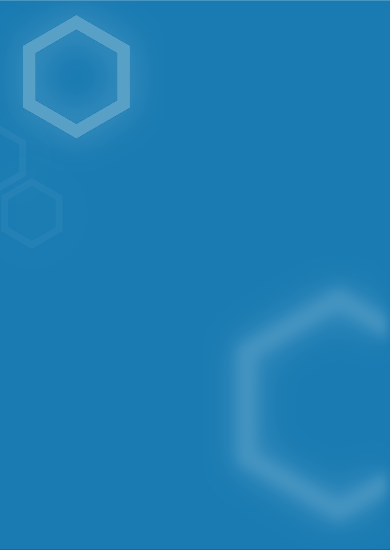In this first installment of a multi-part blog series around performance marketing for brands using Shopify, we specifically focus on Google Analytics and Google Tag Manager considerations.
With consumer brands racing to adjust from brick-and-mortar distribution to a DTC (direct-to-consumer) ecommerce approach, many brands are turning to Shopify. Throughout this blog series, Apiary subject matter experts weigh in on performance marketing considerations related to Shopify with Google Analytics and Google Tag Manager.
In many ways, Shopify is a great ecommerce platform. But, there are some limitations from an analytics standpoint that you should be aware of and factor into your budgets and timelines when building a new site, redesigning your old site, or migrating your site to Shopify.
Google Analytics (GA) and Google Tag Manager (GTM), both part of the Google 360 suite, can be implemented in one of two ways—using a standard Shopify integration plug-in or a custom solution:
Standard integration. Simpler and lower effort, but offers less flexibility in terms of data that will be made available. It’s implemented by adding Shopify plug-ins and is the standard solution most small-medium brands use.
Custom solution. Requires more effort, but provides greater flexibility and access to custom metrics. A custom solution will benefit your business by providing a more granular understanding of how your marketing investments are performing, a stronger grasp on user behavior, and more. Larger and high-growth brands on Shopify often find they need this additional flexibility. This applies regardless of whether you’re using the free version of Google 360 or the premium paid version.
Most brands will go with the standard integration by default. If you’re a larger brand, or a high-growth brand, or you have more complex data needs, consider the following factors before deciding on your Google Analytics and Google Tag Manager implementation with Shopify.
Do I need a custom Google Analytics-Shopify integration?
Despite significant research and asking Shopify reps (even those who work with some of the biggest Shopify customers), we haven’t been able to find any definitive answers about the metrics you can see or the true capabilities of using the standard Shopify GA integration.
Here’s what we know based on our own work:
| Data requirements | Standard integration | Custom solution |
| Multiple GA views tied to a single property (usually one site). For example, if you want regional views for each country sub-domain, then one roll-up global view | No | Yes |
| GTM: House marketing vendor tagging such as Facebook Ads or Google Ads pixels | Yes | Yes |
| Understand pages people visited on your site from the time they entered, to the time they either purchased or left | Yes | Yes |
| Enhanced Ecommerce, which would allow you to see advanced reporting such as check-out flow reporting | Yes – But with limited checkout flow data | Yes – But it’s worth noting that Shopify allows minimal customizations to check-out, so you may not be able to take action on all data you collect |
| Event tagging (outside of basic “all link” tracking), which would allow you to understand actions taken between entering the site and purchasing or leaving. For example, if they clicked a button or completed other actions | No | Yes |
| Cost/level of effort | Relatively easy | Relatively complex and more expensive |
| Requires a dataLayer to be built | No | Yes |
| Diagnosing data issues and isolating whether or not they were caused by changes to Shopify’s codebase | Yes – If Shopify changes its codebase causing a blip in your data, you’ll be able to troubleshooting yourself | No – And Shopify’s technical support, even for premium users may not be able to provide guidance |
What are some examples of marketing decisions I can make with these different structures?
Custom solution examples:
- Microconversions. You want to invest in tracking microconversions and measure the incremental revenue of people who performed a particular shopping behavior vs. those who did not. This would require custom event tracking, which means you’d need to custom build.
- Check-out Flow. Let’s say you want to optimize your check-out flow to make investments in your conversion rate. Small improvements in user experience that stop people from dropping out of your check-out flow can improve your entire site conversion rate and have a big impact on making every dollar you spend more efficient. With the standard implementation, Shopify creates page names for the checkout steps that can be put into a Funnel Report. Since it doesn’t provide the check-out labels in the data layer, you won’t be able to use the more robust check-out flow reporting that details each check-out step directly. However, as noted previously, there’s limited customization available within the Shopify check-out process. So, not all custom data will be actionable.
- Page Tracking. Tracking certain button clicks or actions that don’t go to a different URL will either be tracked as the same action, or not tracked at all—unless there is custom intervention within GTM.
- dataLayers. You need to make a basic dataLayer for some of your other marketing tags. Leveraging the sunk cost of building the initial dataLayer can drastically increase the analytics available by allowing you to easily launch the custom solution.
Standard integration examples:
- Limited Resources. Your resources to analyze and act on complex data are limited. You’re happy knowing where they entered your site and from what source; which product pages they visited on the site; and how much they purchased, without deeper intelligence into their behavior to get from Point A to Point B. You’re probably okay with the simpler version.
- Product Revenue Tracking. You want to understand how much time people are spending on one category of product pages vs. another, and see which product drives the most revenue. You can do that with the standard implementation.
Are there any other options for implementing Google Analytics within Shopify?
There are some hacky technical workarounds using manual hard-coding to customize the standard implementation. We don’t recommend this because once you start going down this path, it’s extremely difficult to maintain data integrity as your site evolves and you have dev team attrition.
Plus, who wants to be stuck with rigid data flow that depends on prioritization in a dev queue, only to change down the road? If you’re getting to the point where workarounds are needed, you should probably invest in the custom build up-front.
Can you switch to the custom Shopify-Google Analytics integration later?
Yes. If you’ve got a few years of growing revenue before you and your team will be ready to get more sophisticated with data analysis, customization is an investment that can probably wait.
Unfortunately, it’s duplicate work to implement Google Analytics with the standard Shopify integration, and then do the custom build later. So, if you think you’ll need custom metrics to embark on rigorous site testing and marketing optimization within the next 12 months, a custom Google Analytics implementation is probably the way to go.
Where do I start?
We recommend kicking off your decision-making process by conducting an analytics audit to understand what data you currently have and what you’re likely to need in the near future as your ecommerce program grows and scales.
The clearer your data and analytics are, the more you’ll understand the downstream effects your ecommerce platform decision will have on analytics, informing you to make the most impactful decisions for your business.
Next in this blog series we’ll share our point of view on performance marketing with Shopify to make the most of your SEO efforts. Stay tuned.