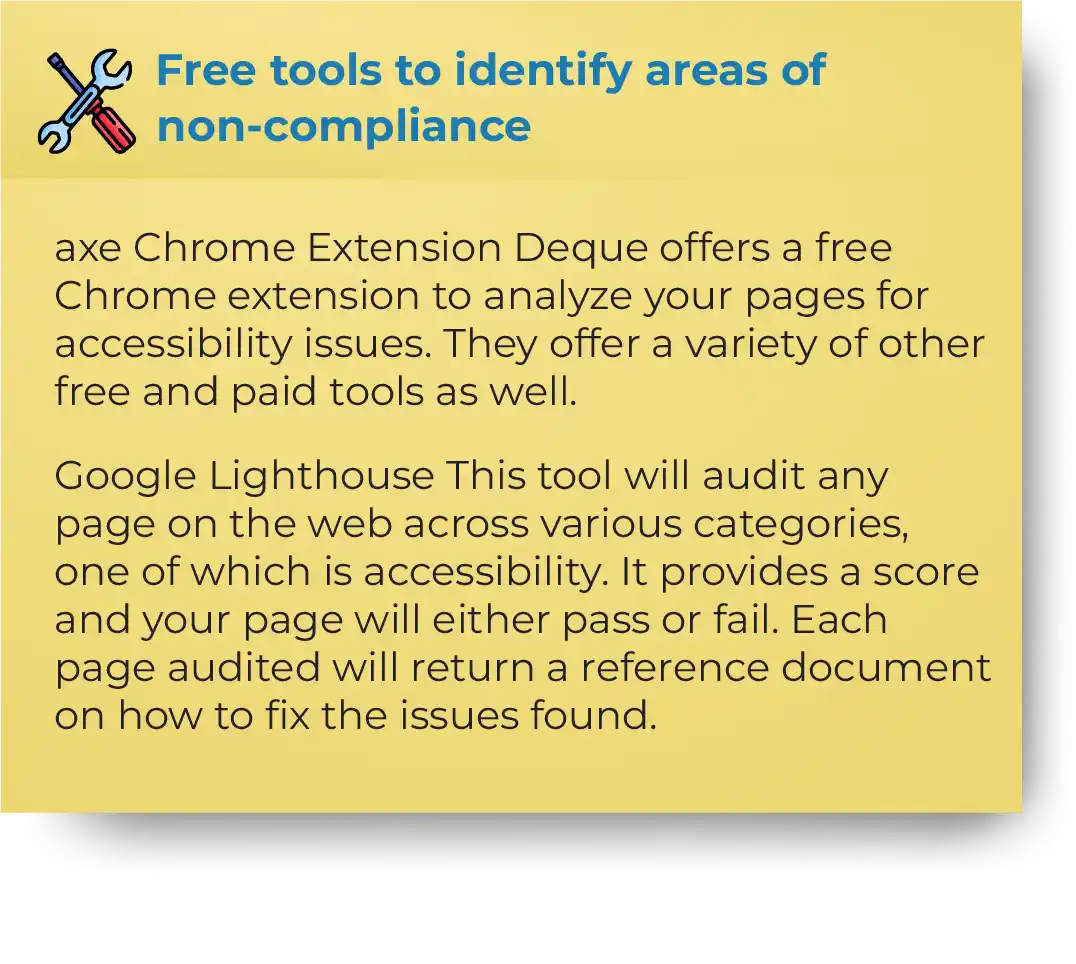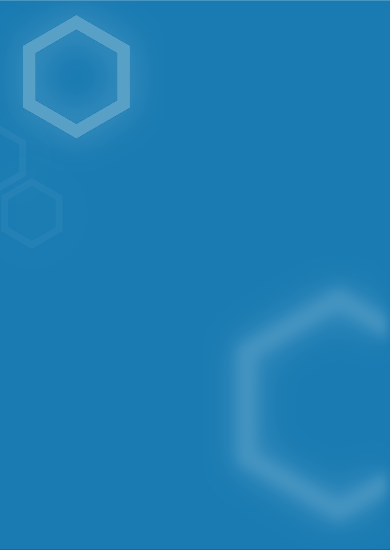Digital marketing considerations for maximizing performance of your new website.
Too often, we see brands planning major website changes without considering performance marketing implications until it’s too late.
Whether you’re tackling a rebrand and site redesign, new site launch, acquisition, re-platforming, or domain migration, you’ve got to be crystal clear on the needed digital marketing components, and when (not to mention, how) to maximize performance and returns from your new website.
Picture it: A brand makes a massive six- or seven-figure investment in a new website. It looks great! The kicker? Performance marketing wasn’t built into the DNA of the site. SEO traffic took a big hit upon launch, conversion rate is down, CPCs on Paid Media campaigns skyrocketed, and unfortunately, tracking is “wonky” to put it nicely. It’s unclear how things are performing, but directionally, it’s definitely not good. Do not let this be you!
Read on to learn what performance marketing elements to consider and at which stage of your project timeline you need to apply them to yield maximum performance lifts from your new or revamped site.
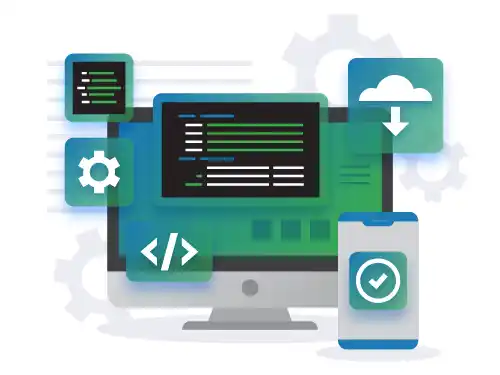
- Integrating performance marketing
- SEO considerations
- Paid Media considerations
- Analytics considerations
- Guide to ADA website compliance and accessibility
- Concluding remarks & Credits
1. Integrating Performance Marketing
Before you kick off a new website project, you need to gather business requirements, select vendors (see sidebar), and establish budgets and timelines. Commonly, we see clients apply this process only to website design and development. Don’t make this mistake!
Select your SEO, Analytics, and Paid Media vendor(s) or in-house resources at the same time you select your website vendor. Make sure you have a full understanding of costs up-front so you don’t have to clamor for a bigger budget later. Start all workstreams together so everyone can collaborate at the right times—you’ll want to select vendors who will work well together. Another benefit of selecting all vendors at once: You can compare scopes of work to ensure you’re not double-paying for any overlap in services.
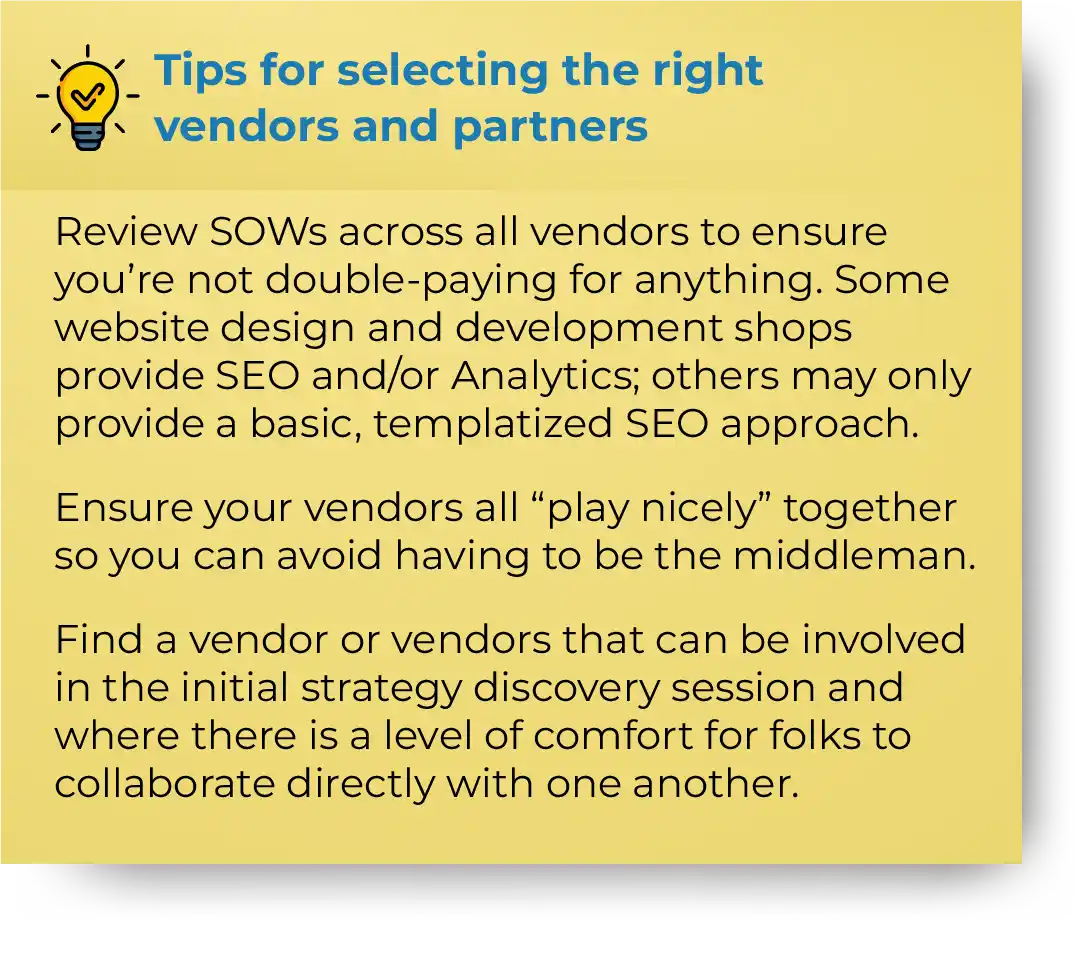
The Discovery Phase
The Discovery phase is about getting all stakeholders on the same page regarding what the site goals are and how they align with overall business goals. This is when you document your plan for a successful website.
Key performance marketing checkpoints. The Discovery phase is also when you bring in SEO, Analytics, and Paid Media to meet your web team to start getting them all working together as a unit. The web team leads the project plan and timeline; however, it’s important for SEO, Analytics, and Paid Media to provide inputs at this stage about what they need to do and when, so it’s baked into
the project timeline from the start.
The Architectural Design Phase
At this phase, discussions should be centered around user experience (UX) and how to best accomplish a pleasant UX, including menus and navigation.
The team should be discussing how to make the whole process of visiting your site end-to-end as seamless and enjoyable as possible, exploring factors such as harmonizing branding, “look and feel,” usability, and functionality. This is where marketing strategy, content strategy, and wireframes really start coming together. [Note this phase can also have some of the greatest variability in it, depending upon client complexity and project needs.]
Key performance marketing checkpoints. This is when Paid Media would provide input on how they would improve site performance and build it into the requirements. Meanwhile, SEO should start tracking keyword benchmarks, provide keyword strategy, content recommendations, and development guidelines, in addition to helping drive IA (information architecture) decisions. Analytics should be involved in technology decisions to ensure systems can talk to each other and generate the right data for measurement and reporting.
The Visual Design Phase
IIn the Visual Design phase, you start seeing something tangible. This is when design of the actual web pages takes form—but there’s not yet any functionality behind the buttons or navigation. All site components are rendered, including re-flowing desktop to mobile.
Key performance marketing checkpoints. At this stage, SEO should be reviewing IA or wireframes. Analytics will be busy providing a measurement plan, tagging structure, and development guidelines; plus staging and getting as much as possible within the analytics/tag manager instance and get stakeholder buy-in on mock-up reporting.
The Development Phase
Now that you’ve reached the Development phase (the bulk of the time needed for your project timeline), all of the back-end coding magic needed to make things like menus and links work―CRM, content, and tooling integration―happens. Also, the page architecture and component library are created.
This is where the UX your team huddled on for all of those hours comes to life.
Key performance marketing checkpoints. Meanwhile, Paid Media should be staging the restructured campaign to align to the new site IA—or for smaller changes, preparing updated messaging and URL mapping. At the end of this phase, SEO will be jumping into the site staging environment to QA for technical, keyword, and content. Analytics will conduct a QA of technical requests and submit test conversions. Also toward the end of this phase, Paid Media will have final updated campaign changes uploaded in ad networks as “paused” and ready to switch over once the site goes live.
The Deployment Phase
Not nearly as simple as hitting a “go” button, the Deployment phase is when your site goes live and the real fun begins! It’s all hands on deck now.
Key performance marketing checkpoints. SEO will be handling site launch monitoring and QA to ensure redirects are functioning properly, requesting backlinks to be updated to new URLs, and providing content recommendations to continually drive improved SEO performance. At launch, Analytics is monitoring, QAing, troubleshooting and testing conversions, and will be providing the first live report. While this is going on, Paid Media will launch updated or restructured campaigns, pause old ones if applicable, and monitor closely.
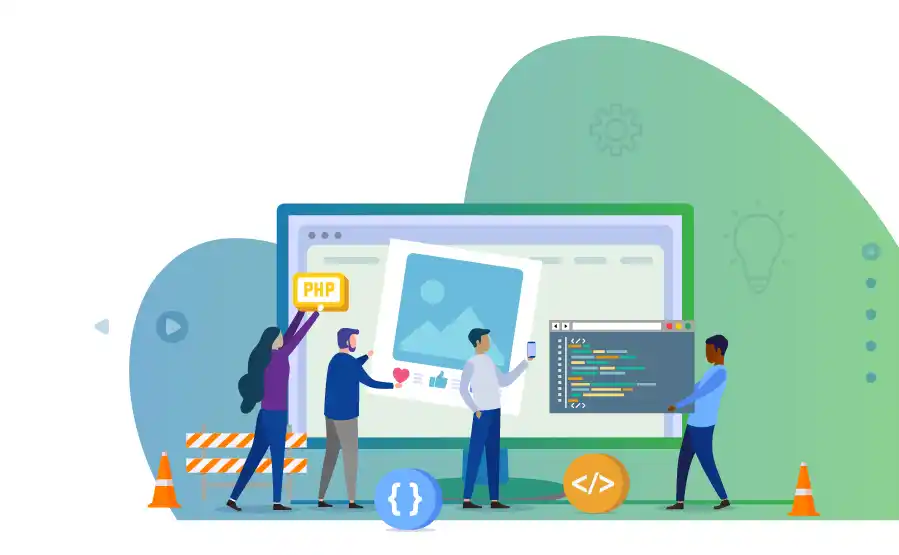
2. SEO Considerations
In the previous chapter, we outlined what performance marketing aspects to incorporate into a website project and when during the timeline to address them. Now, it’s time to dive into specifics. In this chapter, we’ll focus on the importance of Search Engine Optimization (SEO) for websites, and give you an idea of the business value of leaning on an SEO expert from the start of any new web project.
Why is SEO needed for a successful website?
It’s important to consider SEO from the very beginning of any website project.
If you’re doing a site redesign, rebranding, or handling an acquisition, addressing SEO from the start protects against losing a lot of organic traffic once the new site goes live. A website without a solid SEO strategy is essentially like moving a restaurant, but not telling the customers and ending up with a bunch of empty tables. Not great for the bottom line. A healthy B2B site generally sees well over 50% of its traffic coming from organic search, while 40+% of all site traffic to an ecommerce site originates from organic search.
To further underline the importance of having an SEO expert collaborating with your web team from the start: It’s not just about getting your site to show up in a Google search. How your site ranks plays a huge role in how well it’ll drive results. Position #1 for any given search query gets 31.7% of all clicks. Position #2 generally gets 24.7% of clicks—and it goes down exponentially from there. The #1 result in Google has a 10x higher click-through rate (CTR) compared to #10 on the same page!
Performing quality SEO work before and during launch ensures your website pushes the domain’s authority in the right direction from the first time Google indexes it. It’s also a lot cheaper to incorporate SEO into your website strategy up-front versus having to fix it when it’s not achieving the results you were expecting later on. Waiting until post-launch to address SEO is essentially like paying someone to make site updates twice. When an SEO expert is collaborating with your web dev team from the start, they can implement SEO recommendations while your site is being built.
What’s the business value of investing in SEO?
Following the high-level timeline of any website project (Discovery, Strategy, Design, Development, Deployment), here’s the business value you can expect from an SEO expert at each stage. There are also things you can do internally to prepare and help streamline integration of SEO into your website and maximize return on your investment (see shaded box).
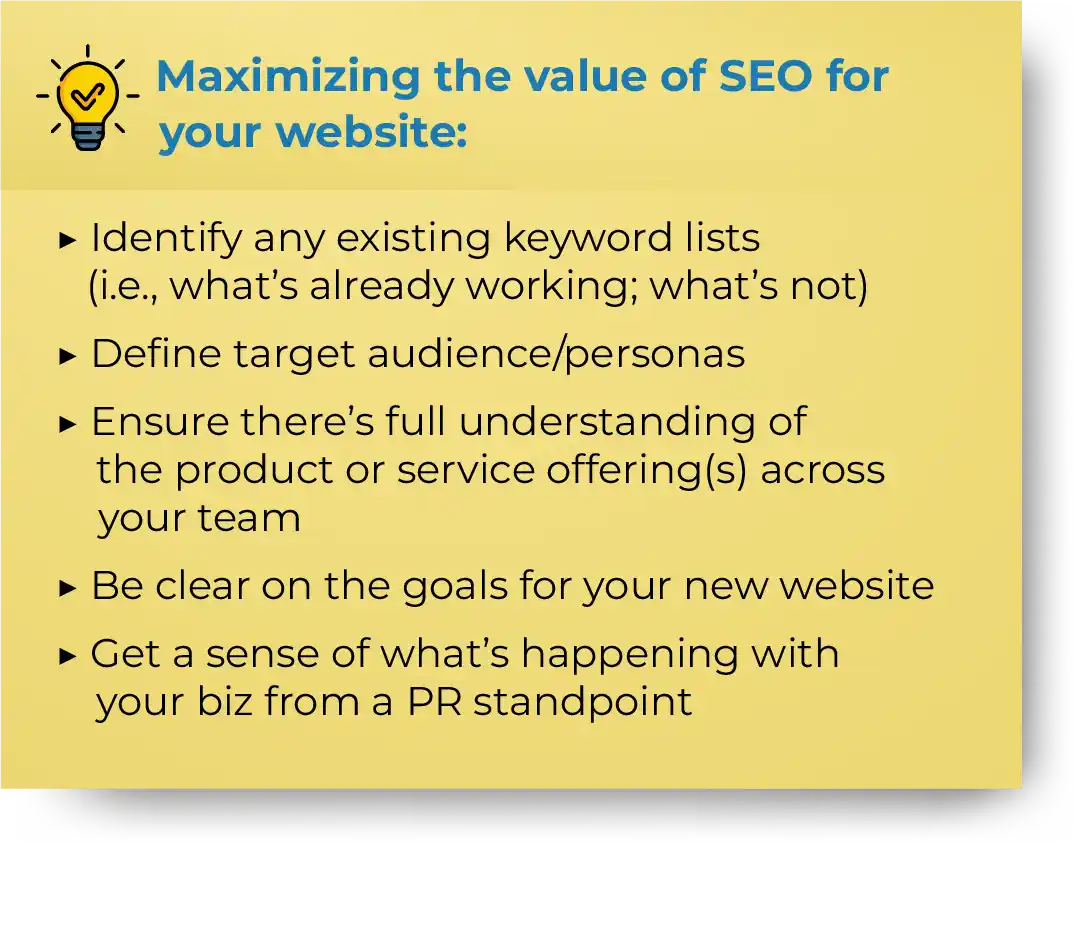
SEO value in the Discovery phase
During this phase, an SEO expert will be helping set up the overall SEO strategy for your website project by working with you to learn about your desired goals and customer personas. For example, if you’re dealing with an acquisition, you may need to think about a migration strategy, or get an SEO perspective on whether or not to maintain two separate brand sites.
SEO value in the Strategy, Design, & Development phases
Determining a site’s IA is an important part of the Strategy and Design phases. An SEO expert can help you come up with a well thought out IA, which plays a vital role in how users and search bots navigate through your website and determine what content is most valuable to them. Most sites lose 50% or more of their visitors within the first eight seconds of arrival. If people can navigate through your site easily, they’re far more likely to convert!
During this stage in your web project, SEO will also be dedicated to ensuring both technical and on-site SEO are where they need to be to avoid a massive dip in site traffic volume come launch time:
- Technical SEO refers to optimizing your site for crawling and indexing. It also includes any technical process meant to improve search visibility. When SEO and your web developers have the opportunity to collaborate well before launch, technical issues can be addressed far more efficiently. Waiting until after launch means costly re-coding dev work later.
- On-site SEO is the practice of optimizing web page content for search engines and users. Common on-page SEO practices include optimizing title tags, content, internal links, and URLs. Waiting to optimize a site’s URL structure and internal links until after the Development phase can end up causing issues such as redirect chains (that is, when there’s more than one redirect between the initial URL and the destination URL), which can really hurt organic performance at the time of launch.
SEO value in the Deployment phase
Up until this point, all work your dedicated SEO expert has been doing will help achieve a very worthwhile goal: Avoiding a major dip in traffic upon launch. One of the biggest indicators of a successful website launch from an SEO standpoint is if there’s little-to-no negative change in site traffic. Without SEO (i.e., if your website isn’t crawlable or optimized properly), you risk losing literally 100% of organic traffic.
Right before and immediately after launch, your SEO expert will be focused on your site’s technical health and will be addressing things like:
- Crawling the site’s staging area, running down a pre-launch checklist
- Measuring site speed and gauging mobile friendliness
- Double-checking the sitemap
- Establishing benchmark analytics for later comparisons
A site that’s not technically healthy can:
- Make it difficult for search engines to crawl and index your site’s URLs
- Lead to lower rankings in search results—site speed and mobile-friendliness are big ranking factors
- Create a poor user experience, resulting in site visitors bouncing from your site and not converting
Why does SEO need to be an ongoing effort?
It’s easy to become laser-focused on getting your site ready for launch and forget about all the work that needs to happen post-launch to ensure the new site is successful. Things like external linking, lots of monitoring technical health of the site, addressing 404 errors, keeping an eye on site load speed, keyword rankings, and checking backlinks to new pages.
Ongoing SEO support is a must-have because the digital space is constantly shifting depending on how people are using the Internet to make purchases and acquire services. Once you’ve successfully migrated your domain and launched your new site, the key is to focus on improving organic visibility over time. It may take a few months to see results when you’re optimizing your website against a robot, but we promise it’s a worthy endeavor that’ll help your business grow!
3. Paid Media Considerations
In the previous chapter, we explored the importance of bringing an SEO expert into your website projects from the start, and how doing so can make a big difference in boosting organic traffic and ranking in search results. In this chapter, we’ll be covering the importance of bringing a Paid Media expert into the fold to maximize performance and conversions on your new website.
Importance of Paid Media for your website
Paid Media is all about keeping people on your site and getting them to convert. Bringing a Paid Media expert on board from the start of your project lifecycle gives you access to the knowledge, skillset, and tools needed to build conversion and ROI into your site. They know all the right places to look, and how to dig for information about your competitors so you can succeed in paid channels where rising above the competition is so important. Paid Media experts can also collaborate with the SEO and Analytics experts on your team to help you better execute on site goals.
A Paid Media person can also help you understand what needs to go into your media budget and how to formulate it for maximum audience reach. They have a unique way of looking at your website goals and will make recommendations on things like landing pages and calls-to-action. They can help with optimizing your site’s UX and collaborate with your SEO person on keyword strategy.
What you can expect from a Paid Media expert?
Following the standard project timeline for a website project—that is, Discovery, Strategy, Design, Development, Deployment—we’ll walk you through what to expect when working with a Paid Media expert, and highlight their value-added as a member of your team for any website project.
Paid Media in the Discovery phase
Even in the very early stages of planning your website project, a Paid Media expert should be involved to help define site requirements for your web team to include in the overall strategy. Based on your desired high-level site goals, a Paid Media person can provide your web team with full-funnel, cross-channel Paid Media insights that’ll help get them thinking about the type of content and experience they’ll need to build for different audiences at different stages in the buying journey. For example, they can help you identify what’s needed in terms of landing pages, thank you pages, conversion flow, and calls-to-action.
Paid Media in the Architectural Design
While your web team is building out the strategy, wireframes, and UX for your new site, your Paid Media person will start planning your media campaign (and budgets) that will launch at the same time your new site launches. They’ll be solidifying answers to questions like:
- Do we need entirely new campaigns, or do we just need to update existing campaigns?
- If we need new ads in Social, how do we preserve the Social proof through tactics like social stacking so we don’t completely reset our history?
- What metrics do we need to understand to track Paid Media performance, and how will we report on those metrics?
Your Paid Media person will also be reworking budgets, as needed during this stage, considering factors such as desired spend levels and allocations to maximize efficiency. Depending on what type of goals you’ve got, your Paid Media strategy will vary:
- For brand launches, you’ll want to skew heavier toward upper-funnel Social to build your audience and awareness
- For a rebrand with an established brand name, or perhaps a merger or renaming, you’ll want to have stronger coverage in Paid Search to ensure you capture search volume on the new brand name, even before your brand SEO has a chance to rank well
In addition to strategizing on your Paid Media campaign and budget, you can expect your Paid Media expert to collaborate with your team on things like keywords, targeting mechanisms, copy, creative specs and recommendations for each channel, and site taxonomy and IA to best-align the content to what people are searching for. They’ll also be on the lookout for any spots on your new site where you might run into conversion flow barriers.
Paid Media in the Visual Design & Development phases
During Design and Development—and once content/landing pages are available to work from—you can expect your Paid Media person will be busy building out new campaigns, or restructuring old ones, including development of ad creative that aligns with new design, messaging, and site experience. Once built or restructured, your campaigns will be set up in a staging environment (i.e., not live, but available for testing), and billing will be set up, which can take some time.
At this point, your Paid Media expert will also be interfacing with your web dev folks to ensure tracking is being built into the website so it doesn’t turn into a scramble later.
About a couple weeks prior to launch, your Paid Media expert will conduct extensive testing to ensure the campaign you discussed previously is “firing” okay and will ask for your final approvals so it’s ready to go come launch day. At minimum, you’ll want to review the ad copy to ensure it jives with other messaging across your business.
Paid Media in the Deployment phase
On launch day you can expect your Paid Media expert will have a QA checklist they’ll be running through, and if they’ve done their job testing everything thoroughly, there actually won’t be a lot for them to do just yet!
In fact, we recommend delaying your Paid Media campaign just a bit (see shaded box) to ensure there are no major issues with the site launch.
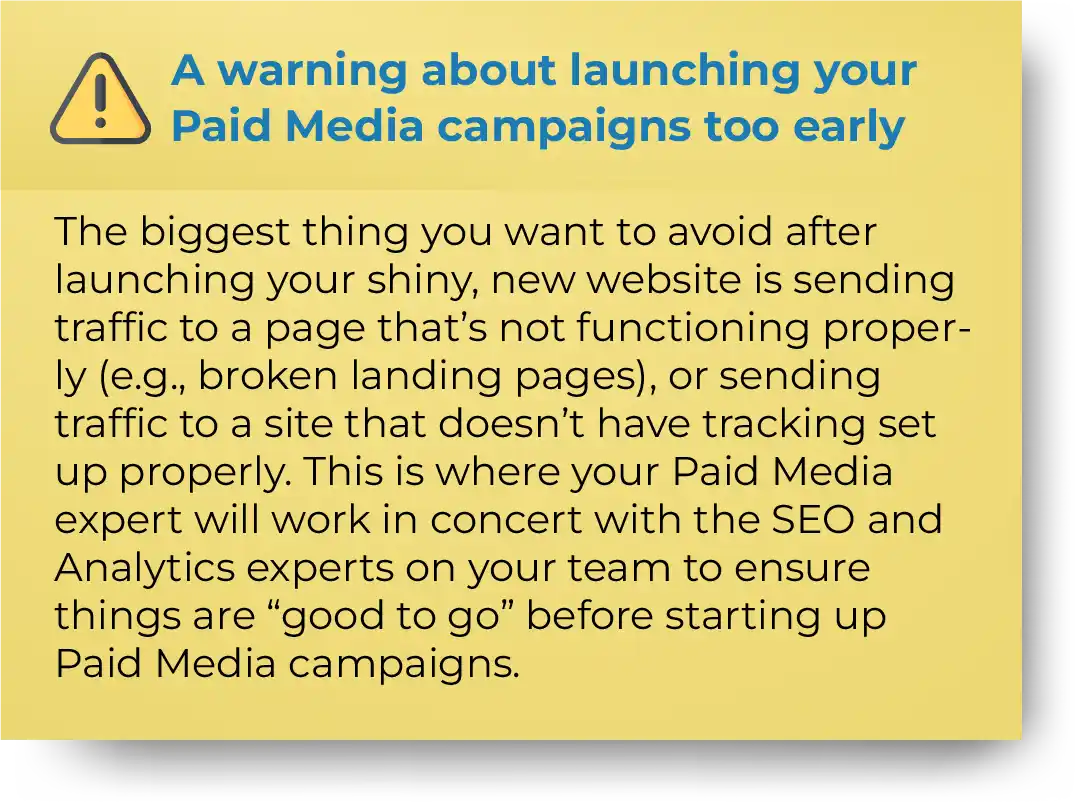
Paid Media after your site launches
Your Paid Media expert will be monitoring your new site extra-close for the first few days post-launch to ensure efficiency right out the gate. They’ll be doing things like:
- Balancing spend between campaigns and assets within those campaigns to ensure spend is tempered during the early/learning phase
- Monitoring creative, spend, and frequency caps
- Ensuring there’s impression share on your most important revenue-driving keywords
About one week after your site launches, you can expect an initial performance update from your Paid Media person. After that, you’ll want to wait for roughly 30-60 days worth of data to accumulate before making any major changes to your campaigns—although you can rest assured your Paid Media person will be continuously making small tweaks to ensure the best results!
4. Analytics Considerations
In previous chapters, we’ve highlighted the importance of collaborating with performance marketing experts on your website projects, including SEO and Paid Media. In this chapter, we’ll explain the importance of working with an Analytics expert, and the value you can expect when working with them throughout a web project.
Importance of Analytics for your website
So, you’ve been tasked with building a website for your new brand, you need to do an overhaul of your existing site to accommodate a rebranding, or, you’re facing some other web-related project. Are you thinking about every possible marketing channel you might need to lean on in 5 years from now to ensure continued brand growth? Do you know how to set up your site now to collect the data you’ll need later to support implementation of those future channels? Probably not. But, the good news is, this kind of thinking is second nature for an Analytics expert!
If you consider Analytics right from the start of any website project you undertake, you’ll save untold hours later when you end up needing to adjust your marketing tactics. Not to mention, the reports chock-full of data an Analytics expert can set up for you that you’ll start receiving upon launch of your new website. Such reports can be used to inform sales and marketing decisions now, and 5+ years from now.
What you can expect from an Analytics expert
Applying the standard project timeline for any website project, we’ll walk you through step-by-step what you can expect when working with an Analytics expert, and give you a sense of their value-added as a member of your web team.
Analytics in the Discovery phase
The Discovery phase is when you and your team are asking yourselves the hard questions about what it is your site needs to achieve, and how it’s going to happen. Bringing in an Analytics person at this early stage means they’ll ask you even harder questions—but, those questions will help get you thinking more about everything needed for success. In a nutshell, an Analytics person can help you set up a framework right from the start to support future changes in your business you haven’t yet anticipated.
An Analytics expert has the know-how to look at all the moving parts and pull them together in a cohesive way. At this early stage, they’ll be busy pulling as much information as possible about what your goals and objectives are, and collaborating with everyone on the team to ensure all bases are being considered for user experience (UX). It’s important to note, however, the goal of the Analytics person is not to dictate and take over the work, but rather to inform things and serve as the “source of truth” for anything related to the technology needed to track data.
Analytics in the Architectural Design
At this stage, the Analytics person on your team will be thinking about how best to track data from different channels and sources such as web-based forms, channel attribution, and call tracking, and they’ll be coordinating with your web dev team to ensure tracking is considered and incorporated so things don’t have to be essentially reverse-engineered later to collect the data needed. Your Analytics expert will also be starting to set up goals in Google Analytics, or whatever platform you’re using to support data analytics and reporting. Goals may include things like call conversions, purchases, and registrations.
Analytics in the Design & Development phases
Once the “sandbox” for your new site is set up, your Analytics person will mock up what a report for data collection will look like, and work with you to confirm your preferences on things like frequency of reporting and important factors to track. Once that’s determined, they’ll be working with your web dev folks to ensure the code for reporting is in place on your new site. They’ll also provide a measurement plan, tagging structure, and stage as much as possible within your analytics/tag manager account.
Once functionality like buttons and forms are online in the sandbox (i.e., testing area of your site), Analytics will be checking to ensure data is going to the right place, including conducting a QA of technical requests and submit test conversions.
Analytics in the Deployment phase
Once it’s time to launch your new website, your Analytics expert will be feverishly monitoring, QAing, troubleshooting, and testing conversions, including doing an actual purchase test (which can be voided out immediately after) to ensure everything is “firing” correctly and the data is going where it was set up to go.
You can count on your Analytics person to be checking to ensure the goals set up early on are being met, like:
- Form-fills and CTAs working properly
- Traffic by channel
- Revenue-generation, if applicable
- Bounce rate
- Any broken behavior such as traffic not flowing from expected sources
Analytics after your site launches
In the days immediately following launch, you can expect your Analytics expert will share reporting on traffic and primary conversions to ensure tracking is working as expected. After that initial report—roughly a couple weeks post-launch—you can expect a more detailed report which would likely include trended data of traffic, conversions, and goals. Around the one-month mark, you can expect reporting with a more in-depth look at factors such as behaviors and attribution.
In addition to reporting, your Analytics person will be doing lots of QAing and making recommendations, as needed, for the first month to help keep traffic at the desired levels. The SEO and Paid Media experts on your team will also be consulting with Analytics to ensure the strategies they implemented prior to launch are working.

5. Guide to ADA website compliance & accessibility
A frequently overlooked aspect of any website project—whether it’s a new site, SEO project, redesign, rebrand, or merger—is Americans with Disabilities Act (ADA) Web Compliance. Accessibility is an important component within an inclusive marketing strategy, enabling your brand to serve a wider range of customers and build brand loyalty. In fact, in many ways, applying accessibility best practices creates a better web user experience for everyone—not just niche customers.
Whether you’re reading this because you’re simply looking for information on how to make your site compliant, or perhaps you’re in the unfortunate position of dealing with an active lawsuit for being in violation, we’re here to help you get started on your path to a better web experience for all. In this post
we’ll cover:
- Why ADA website accessibility is important
- 3 reasons you should do an ADA audit (spoiler alert, SEO is one of them!)
- How to get started with an ADA audit
Why your website needs to be ADA compliant & guidelines to
get there
Making your website accessible may seem like a daunting undertaking, but we promise it’s doable! You can address accessibility at any time, but, ideally it’s done before a site goes live. This will ensure you have the most protection should someone try to litigate; you’ll save costs on web development because changes are made only once, and you’ll ensure you offer your customers the best web experience possible.
There are strict guidelines for building an accessible website. If your site gets a significant amount of mobile traffic, you will want to follow the Web Content Accessibility Guidelines (WCAG) 2.1, which, is an extension of the WCAG 2.0.
By following the WCAG 2.1, guidelines, you will:
- Build a site around your customer’s needs which makes for a better experience and tends to yield more recommendations and garner positive search ranking signals
- Reduce the chances your business will become engaged in a lawsuit due to non-compliance (yay!)
- Rest assured you are providing an inclusive web environment for your customers
- Take advantage of the rise of voice search as it leverages similar coding standards as screen readers
3 (more) reasons you should do an ADA compliance audit
Still not convinced ADA accessibility compliance applies to your site? Here are 3 more reasons to pursue compliance:
1 – SEO
Just by following SEO best practices, you can help make a website more accessible for people with disabilities—and boost organic traffic to your site. The goal here is not to do things like keyword stuff or omit alt text for images, but rather to optimize each piece of HTML for screen readers (and thus voice-search). In the case of launching or re-launching a site, it’s beneficial to consider SEO best practices through the lens of accessibility, which may include:
- Writing title tags in a way that explains what the URL’s content is, including target keyword for SEO purposes and to help searchers of all abilities understand your page meets the intent of their query
- Applying appropriate use of heading tags and other markup techniques such as ordered and unordered lists that break up content and help ensure both search engines and screen readers understand what your content is about
- Reviewing anchor text on your links to help the user know where they’ll go if they click—avoid something vague like “click here”
- Adding alt text for images—again, so users can better understand the content
- Using responsive design, which ensures no matter what device is used to access your website, the user is delivered the best possible viewing experience
- Adding an HTML sitemap and breadcrumbs, which provide additional internal links and a way for search engines to easily crawl a website’s URLs—also good for SEO
2 – Legal
Companies are getting into lawsuits over ADA violations like never before (if you have an ecommerce site pay especially close attention!). Automatic plugins and toolbars have hit the market to allegedly solve this problem, similar to what AccessiBe offers. While they are a nice idea, they just don’t stand up to a full audit of automatic and manual testing—they may not stand up in a legal setting either. If you’re considering going this route, we recommend you do your due diligence first. Such tools may be cheaper than doing an accessibility audit, but will they really make your site more accessible? More on site audits coming up.
3 – Inclusion & user experience
It’s more important now than ever to build a sense of community and belonging both within a company and externally with customers. Demonstrating that you back your words with action is important in keeping morale strong and will certainly get noticed by customers. One way you can do this is by delivering a positive online experience to customers, which will, in turn, raise Net Promoter Scores (NPS) and increase loyalty.
I need an ADA accessibility audit of my site, now what?
Congrats on your commitment to making your website accessible—now the fun begins! Start by thinking through the key user flows of your site and the main pages customers visit; then, begin researching vendors (recommendations are included below); and lastly, think about what’s important to your business and the support you anticipate needing so it can be included in the contract.
We recognize budgets will vary and not everyone has the resources for a complete audit and site overhaul to achieve compliance. Finding a partner who can help you design around ADA best practices within your budget is certainly a better alternative to not making any improvements or having no consciousness about it. Though not an end-to-end solution, there are also free tools to help identify areas of non-compliance (see sidebar).
Talk with vendors & define your project scope
The first thing you should do is interview vendors of which there are many! The 3 most impressive are: Deque, Essential Accessibility, and Interactive Accessibility (the official partner of JAWS Screen Reader).
A vendor will ask you to define your project scope, which is directly related to the size of your site and number of templated pages you use. Ecommerce sites typically have ~10-20 unique templated pages to audit.
A vendor will ask you to define your project scope, which is directly related to the size of your site and number of templated pages you use. Ecommerce sites typically have ~10-20 unique templated pages to audit.
Pro tip – Consider your entire customer journey from start to finish and get each of those pages audited in addition to any secondary journeys like a product return page, FAQs, or a blog
Select your vendor
Of course you should tailor your considerations for your specific business and/or industry, but here are some points to help guide you in selecting your vendor
of choice:
- Metered vs. unmetered remediation hours (this is their hourly rate to support your development team solve the problems they find)
- Will they review web marketing beyond the website? (e.g., Social, email, etc.)
- What is their cost? As with most things, there are varying prices out there and you will find that the more experienced auditors do cost more
- Do they have experience with your industry? It’s important to note that most auditors will not provide a list of clients as they are under NDA, but it’s worth asking
- Do they offer internal training or online educational resources?
And some potential considerations if you’re dealing with a lawsuit:
- Do they have a legal team that will work with your lawyer on the settlement?
- Can they review the legal complaint and have their testers validate issues to reduce the settlement amount?
- Will they provide a letter to include in settlement on the scope of the engagement?
Pro tip – Find a vendor that’ll run both automated and manual testing by disabled persons using assistive technologies. This ensures actual people are auditing your site as it would be used rather than software running a scan.
How do I ensure ongoing accessibility compliance?
Once you’ve signed a contract, it typically takes 4-6 weeks for a vendor to come back to you with results.
While it’s unlikely you’ll ever be 100% compliant (very tough to achieve since websites are constantly evolving and changing), you’ll certainly be much closer by having an audit done and becoming aware of what needs to be addressed.
If you choose a vendor that provides educational materials and/or training, your site will naturally improve as your awareness of website accessibility grows. This is also a great opportunity to work with your SEO partner to continue maintaining the best practices implemented as your site continues to grow and expand.
Since an ADA audit only tells you what you need to fix to become compliant, you’ll still need to make plans for addressing the fixes. This is where a partner to support your SEO efforts—an organization like Apiary Digital—and an experienced web developer like East Coast Catalyst—can help you cover all bases.

Credits
Thank you to our amazing subject matter expert contributors:
- Maya Markowitz Thomas is an independent consultant based in the Bay Area and a former Apiary Digital client. She works with ecommerce brands to build customer loyalty and boost retention and has 15+ years experience working for both digital agencies and clients including B2B, B2C, and D2C.
- Denea Farrar is an Analytics consultant at Apiary Digital. She has 13 years of experience and has supported major brands, including Safeway, Xerox, and Nike.
- Lizzy Meagher is a Paid Media consultant at Apiary Digital. She has 10 years of experience and has supported brands, including SmartBug Media and Yodle.
- Jessica Baker is an SEO consultant at Apiary Digital®. She has 13 years of experience and has supported major brands, including Sam’s Club, The Home Depot, Fandango, and Square.
- Karen Amundson founded Apiary 10 years ago. She has worked with prominent brands including Boost Media and iCrossing.
- Executive editor: Tiffany “Tee” Coletti Kaiser
- Editor: Holly Hilton
- Apiary Marketing & Operations Manager
- Experience: 21 years
- Past brands worked with include NASA and Microsoft
- Designer: Sue Kim
- Graphic Design Consultant
- Experience: 15 years
- Past brands worked with include NASA and Apple