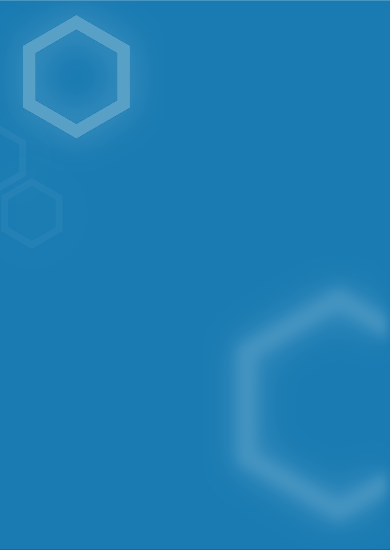If you’ve adopted or are considering adopting Shopify as your ecommerce platform, you should be thinking about how to leverage it with your paid media strategy.
With consumer brands racing to adjust from brick-and-mortar distribution to a DTC (direct-to-consumer) ecommerce approach, many brands are turning to Shopify. Throughout this multi-part blog series, Apiary subject matter experts weigh in on performance marketing considerations related to Shopify. In this third installment, we focus on what you need to know to make the most of paid media on your Shopify site.
Shopify removes barriers to fully leveraging certain types of paid advertising that are effective, but somewhat difficult to implement. The commerce platform is relatively easy to integrate with your Google Shopping product feed and Facebook DPAs (dynamic product ads). Other ecommerce platforms can be labor- and maintenance-intensive in this regard, and there’s additional work that goes into adding your conversion tags and linking GA (Google Analytics).
Most of the following are things that can be done with or without Shopify. But Shopify, and the ecosystem of apps and integrations that plug into the platform, make it cheaper and easier to test and execute.
Shopify + Facebook Ads and Google Ads
If you’re already running Google or Facebook Ads, Shopify has apps available for both in its ecosystem, but there are important nuances to both:
We recommend running your ads directly on the Facebook platform in lieu of running them with the Shopify app for two reasons:
- The Facebook channel app is prone to issues such as disconnecting and/or disabling your Facebook Ad account
- By tracking conversions and value within the ad platform, you can optimize your KPIs and reach your sales goals
Facebook dynamic product ads
To fully leverage functionality within Facebook, you’ll need a quick way to connect your Shopify store to your Facebook product feed. Start by downloading an app like Flexify that allows users to sync their Shopify stores to their Facebook product feed.
Once you’ve added your product catalog to Facebook, you can access all the functionality of Facebook Ads targeting you’d have with or without Shopify. But taking the step of connecting your product feed will unlock the option to use DPAs.
With Facebook DPAs, you can retarget users who have visited your site but not converted by showing them the product they were shopping for. Retargeting typically renders a higher CTR (click-through rate) and more importantly, CVR (conversion rate), allowing you to bring people back to your site to purchase.
Static single-image or carousel ads to prospecting audiences can be good for testing the interest in new products. CTR tends to be higher with static image ads.
You can create non-DPAs and get efficient results (a lot of times more efficient than DPAs), but it’s a moot point if you can’t track conversions or ROAS within the platform. It’s also worth noting that you can use DPAs whether using Shopify or not. However, the Shopify ecosystem offers an easy way to get your product catalog set up— typically an additional expense with other platforms.
Shopify makes it easy to set up and link a Google Smart Shopping campaign to your Shopify site, increasing discoverability and keeping your Shopify products and inventory auto-synced. This requires a couple simple steps to get going but it’s worth it because Shopify removes the effort and cost to get Google Shopping up and running.
First, install the Google channel from the Shopify app store and connect your Google Merchant Center to auto-sync your products. You’ll also need to create a new Google Ads account, or link an existing one, so you can run a Smart Shopping campaign within Shopify. Google will optimize your campaign and choose the best time and place to show your products to shoppers.
Pro tips for setting up your Google Smart Shopping campaign:
- Do keyword research and incorporate top keywords into the product description
- Establish a robust feed and ensure you’re including all product attributes, like size and gender
- Use high-quality images
- Optimize the product-type attribute with at least three levels, if possible
Google also has free Shopping listings, which are accessible whether or not you’re using Shopify; but, the Shopify setup removes barriers to implementing and accessing these listings for smaller brands.
Where do I start?
Conducting an audit of your paid media strategy is a great way to kick off your decision-making process. Once you know where your performance marketing strategy stands, experts can guide you through what you’re likely to need in the near future as your ecommerce program grows and scales.