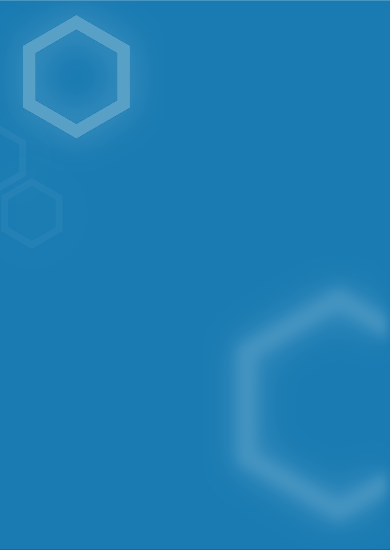What is eCommerce SEO?
eCommerce SEO is the process of optimizing your online store for search engines. This means making sure that your website is easy for search engines to index and understand, and that it contains relevant keywords that people are likely to search for.
eCommerce SEO is important because it can help you attract more traffic to your online store. When your website ranks higher in search engine results pages (SERPs), more people will see it, and more people will visit your store. This can lead to increased sales and revenue.
eCommerce SEO Tips
Here are 15 tips for boosting organic traffic to your site, direct from the brilliant minds of SEO experts at Apiary Digital. In no particular order…
#1 Website architecture
Website architecture refers to the planning and design of a site’s information architecture (IA) to establish structure and enhance usability. Site architecture is important both for users to be able to easily navigate and find what they’re looking for, and for search engines to be able to crawl and understand the hierarchy of the website. A few recommendations:
- Organize URLs in a way that starts with a solid foundation, then divides information by category.
- Under your homepage, start with broad categories, then get more granular.
- Keep URL structure clean and organized. For example, a category page for short-sleeved women’s tops could be: /clothes/womens/tops/short-sleeve. This page clearly lives under the broader categories of tops, for women, and clothes.
#2 Meet searcher intent
Search intent refers to the purpose of the user’s search. Why are they searching and what are they hoping to find? To best meet the searcher’s intent, Google ranks content that seems to meet that intent higher. What type of content are users actually clicking on and engaging with after they type in a certain keyword? Types of intent include:
- Informational. The searcher has a question about a specific topic and is looking to gather more information. Generally, editorial-type content performs best for this type of search. For example, “how to start yoga”.
- Navigational. This type of search has an intended destination in mind. The searcher is looking to navigate to a specific website or find a specific brand. Branded content is best for these searches. Make sure you are ranking for your brand. Example: “Alo yoga pants”.
- Transactional. A transactional searcher has the intention to make a purchase. They are searching for a particular product or service such as “women’s yoga pants” or “yoga studio near me”. Product and category pages best meet intent here.
- Commercial. The searcher may have the intent to purchase at a later time. They are gathering more information before moving to a transactional search. Editorial content generally performs well for commercial searches. For example, “best yoga pants”.
After you have done keyword research and determined what you want to target, determine how best to meet searcher intent for each keyword. Looking at the SERP (search engine result page) for your target keyword to see the type of content performing best is a great way to decide what type of content to create.
#3 Category pages targeting head terms and long-tail keywords
Category pages are a great way to target broad search terms as well as longer-tail, more specific keywords. For example, “women’s yoga pants” and “women’s capri yoga pants”. Don’t just stop at category URLs for broader terms:
- Keep URLs simple and structured. For example, /yoga-pants/womens and /yoga-pants/womens/capri.
- Utilize breadcrumbs.
#4 Optimized content on category URLs
As previously mentioned, category URLs are a great way to target a variety of keywords. To rank for those intended keywords, it’s important to take advantage of all optimization opportunities within the page’s content.
- Title. Keyword and brand name should be used in title tag; Character length should be taken into consideration.
- H tags. Keyword should be used in h1 tag; H2-h3 tags should be used for product names and within body content.
- Body content. Adding a paragraph or two of body content to category pages is another step that should be taken to optimize for your keywords and topic. Use body copy as another opportunity to use internal links to other URLs.
- Image. Have a hero image using the keyword in the file name and its associated alt tag.
#5 Optimized content on product (PDP) URLs
Product description pages (PDP) are great for targeting branded and product-specific keywords. There are a number of optimization opportunities within the metadata, copy, and media. Ensure your site is ranking in top positions for your products with these optimization tips:
- Title. Product and brand names should be used in title
- H tags. Product name should be used; Use h2 tags for subheaders such as “description”, “reviews”, “faqs”, etc.
- Product description. Description should be long enough to provide detailed product information and include semantically related words
- Image optimization. Use product name in file name and alt tag for all images
- Video. Include a video of the product with product name in file name and alt tag
- Reviews. Include customer reviews
- FAQs. Include an FAQ section
#6 Structured data
Schema is a way to organize code in a way that makes it easier for search engines to understand a URLs content and purpose.
- Use Organization or Brand schema markup on homepage
- Use Product markup on PDP URLs
- Use Review schema markup on PDP URLs
- Use FAQ markup with FAQs
- Use VideoObject schema with video content
#7 Editorial content
While category and product URLs are your focus for targeting customers deep in the sales funnel, editorial content can be used to target those searchers further away from purchase.
- Do research around, and pick keywords to target that are within your niche, but not necessarily specific to your product. For example, how-to content: “How to Downward Dog” article on a yoga apparel website. Or, a listicle about “10 Top Yoga Pants of 2022”
- Link from editorial content to category and PDP URLs
#8 Internal linking structure
A clean and well thought out linking structure is critical for category and product pages. Search engines and users need to be able to easily navigate URLS. To optimize how Google crawls and indexes your website, follow these best practices on how to structure your URLs:
- Minimize the number of alternative URLs that return the same content to avoid Google making more requests to your site than needed. Google may not realize that two URLs return the same page until after both are retrieved.
- If upper- and lower-case text in a URL is treated the same by the web server, convert all text to the same case so it is easier for Google to determine that URLs reference the same page.
- Make sure each page in paginated results has a unique URL. We see the most URL mistakes in pagination URL structures.
- Avoid internally linking to temporary parameters, such as session-IDs, tracking codes, user-relative values, etc.
- Use breadcrumbs
- Use keyword rich anchor text in body copy and editorial content to link to other URLs
#9 URL structure
A good URL design structure helps Google crawl and index your site, while a poor URL structure can lead to the following issues:
- Content can be missed if Googlebot incorrectly thinks two URLs will return the same content, as only one URL may be retrieved by the crawler (the other is discarded as a duplicate). This can happen if fragment identifiers (like #fragment) are used to show different content. Google does not use fragment identifiers in indexing.
- Example: /product/t-shirt#black and /product/t-shirt#white are considered the same page by Google.
- The same content may be retrieved multiple times by the crawler if Google thinks two URLs are different but result in the same page being returned. This can slow down the crawling of your site and put additional load on your web server for no benefit.
- Example: /product/black-t-shirt and /product?sku=1234 may return the same product page, but Google cannot determine this by looking at the URL alone.
- The crawler may think your site contains an infinite number of pages if your URLs include a continually changing value such as a timestamp. As a result, Google may take longer to find all the useful content on your site.
- Example: /about?now=12:34am and /about?now=12:35am may be treated as different URLs by Google even though both URLs display the same page.
#10 Canonical tags
A canonical tag is a small piece of code that tells search engines which variant of a URL you want to be prominent in search results. To avoid duplicate content and eating away at crawl budget, use canonical tags in the following scenarios:
- Product variations. Sizes, colors, and add-on items may all have distinctive URLs.
- Pagination. Index pages such as product categories often have lists that stretch to multiple pages.
- Same product, multiple locations. One item may be listed in multiple categories or areas of an online store.
- Similar content. Several products may have informational pages with slight variations.
#11 Legacy URL
When a product is discontinued and its URL is no longer needed, action needs to be taken. Legacy URLs should be:
- 301-redirected elsewhere
- Repurposed
- Contain a custom 404 page
Ideally, pages are redirected or repurposed to carry on their value. A custom 404 page can be used if dealing with an overwhelming amount of URLs.
#12 Responsive design
Responsive design is a type of web design that ensures web pages are displayed with proper dimensions across a wide variety of devices, including smartphones, tablets, laptops, and desktops. Responsive web design means you don’t have separate mobile, tablet, and PC versions of your site. Instead, the site adapts to whatever size screen it’s being displayed on. As shoppers interact with brands across multiple devices, it’s increasingly vital to ensure the experience is consistent with every touchpoint. Responsive design is important for:
- Usability. Google wants to send visitors to the sites that they want to see. When searchers navigate to your site and immediately return to search engine results pages, Google makes a note that your site might not be the best choice for that search term. If you have a mobile site that has less content or looks significantly different than your regular site, you’ll frustrate return visitors who are looking for something they found on the desktop version.
- Duplicate content. Having identical content in two places on the web could bring visitors to the wrong version of your site. A responsively designed website means content is only in one place on the Internet.
- Mobile search results. Google has said it ranks sites optimized for mobile higher in mobile searches. Google recommends responsive web design, meaning your responsive-designed site will rank as well on mobile search as a site designed specifically for mobile.
- Link building. With a responsive web design, a link to your main site is a link to your mobile site as well.
#13 Site speed
Page speed measures the time it takes the content on a URL to load. Site speed, on the other hand, represents how your site is performing overall. It’s scored by services like Google PageSpeed Insights which look at various load times on your site in aggregate. A site that loads slowly is bad for UX and generally results in a higher bounce rate. To optimize site speed:
- Use a platform that’s fast
- Use fast, reliable hosting
- Organize code and eliminate anything that is unnecessary
- Be mindful with popups
- Optimize images and videos
- Use minimal redirects
#14 XML sitemap
An XML sitemap is a list of URLs of your website products and pages. It tells crawlers which URLs they should prioritize. Crawl budget should be taken into consideration with large ecom sites. An XML sitemap is a great way to ensure search engines are crawling and indexing important pages. Most website platforms can easily generate your XML sitemap and allow you to set parameters for which URL types to include. Once you have an XML sitemap, submit it to Google via Google Search Console.
#15 ADA compliance
The Americans with Disabilities Act (ADA) passed in 1990 now includes mobile apps and websites. Specifically, Title III of the ADA has taken an official stand on how websites should be accessible for disabled users. However, when you look at what’s necessary to make a website ADA-compliant, you will see these same things also help improve your site’s SEO.
- Title tags. Title tags are very basic SEO. They let the reader and search engines know what the page is about. For SEO purposes, title tags need to include keywords and meet searcher intent. For those who need screen readers, a specific title tag such is much more user-friendly. So, it is vital the title tag accurately reflects the page content.
- Alt text. Alt text lets search engines know the subject matter of an image. It also helps better understand the page. For web users with visual impairment using screen readers, descriptive alt text is read aloud. This helps a visually impaired reader get a better sense of what’s going on, on any given page.
- Responsive design. Websites that offer good, functional user experience rank better in search results. User experience isn’t just one ranking factor but an umbrella term. Good responsive design puts the user first. It starts from the premise that a website needs to be easy to look at, easy to navigate, and be easy to understand. This is why you need legible text for the visually impaired, as well as quick load times for people with slow internet, and straightforward navigation.
- Proper heading (and subheading) structure. When your writing is clearly structured it is easier to read, and easier to follow. It’s also easier for Google to crawl. Good header structure can also help your content appear in the featured snippets in the search engine results page (SERPs). For users who have limited reading comprehension or cognitive impairments, clear and direct headings make it easier to read. Headings and subheadings let a reader know what’s worth reading and what’s worth skipping over. Just like a reader skips a heading, so too can a screen reader, which only reinforces the need for a strong, clear heading structure.
To ensure your brand’s website is attracting valuable organic traffic, implement these 15 eCommerce SEO tips. Better yet, have a professional help! Apiary is available to audit your existing eCommerce website, identify strengths and weaknesses, determine opportunities, and put a strategic plan in place. Contact us to learn more!