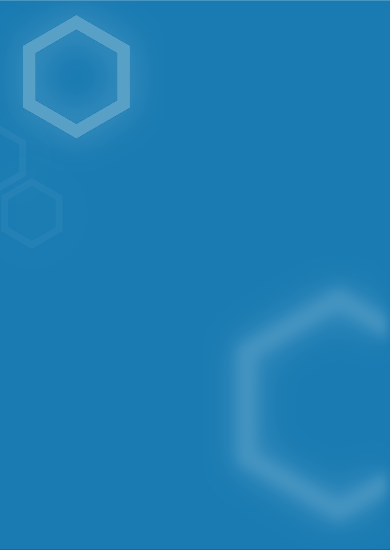As marketing becomes more digital and more data-driven, the demand for marketing attribution—that is, the practice of identifying what marketing investments drive the greatest return—continues to rise. Marketing attribution provides a clear line-of-sight into what is most effective and most efficient in driving positive outcomes from your customer journey.
What is Google’s Data-Driven Attribution Model?
Google is rolling out their cross-channel data-driven attribution model known as DDA to everyone. Previously, this feature was only available to Google Analytics 360 Suite customers and only for Google Ads accounts that met a certain threshold.
DDA uses advanced machine learning to understand what marketing actions led to a conversion. There are two main components to it: First, the system analyzes available path data centered around click events; Second, the system uses conversion data specific to your business. The resulting model provides clarity on which marketing assets and messages a customer interacted with and the time between those interactions.
Data-driven attribution vs. last-click
DDA is different from Google’s previous standard attribution model offerings which were rule-based. Different models credit interactions differently. For example, you might have elected to use a last-click attribution model which only gives credit for the last click. That means all of the other marketing moments that build a user’s understanding of the brand and value proposition receive no credit. As the industry continues to evolve how it leverages technology and data, rule-based models will clearly fall short.
Unlike last-click, with DDA you are able to tap into Google’s own AI, combined with your data. The results of this model will be completely customized to your brand and your unit economics. There’s a tremendous amount of value to be realized with this. If you have ever tried to develop your own algorithms to implement an attribution model, you know how difficult it can be to do. With DDA, you have that power right out of the box—no development required.
How do I set up data-driven attribution in Google Analytics?
You can adjust three separate settings in Google Analytics 4 to configure your attribution model. They are: (1) the model itself, (2) the acquisition conversion events threshold, and (3) the lookback window for all other conversion events. Let’s look at each of these.
Model selection allows you to designate which attribution model your Google Analytics 4 property uses for your data. You have a lot of flexibility here because at any time, you can choose any one of the options that Google provides. This now includes the DDA model. And, changing the model will apply to both historical and future data.
The acquisition conversion events threshold allows you to set up how far back your marketing attribution model considers a preliminary customer acquisition event valid. The conversion data in your reports in Google Analytics 4 are sourced from these baseline events. These are automatically collected events and include first_open and first_visit for your app or website respectively.
The lookback window for all other conversion events allows you to refine how Google Analytics manages data for everything else, including ad interaction with your conversion actions… more on this in a moment.
One thing to be aware of here is there is less flexibility concerning these lookback windows in comparison to other models. Changes to time dimension settings will only apply to future data and the update to these configurations will affect your data permanently. To make these modifications you can take the following steps:
- Log into Google Analytics and choose your Account and GA4 Property.
- Select Admin.
- From the Property Menu, select Attribution Settings.
- From the drop-down menu, choose Cross-channel data-driven model.
- Under Acquisition conversion events, choose either 7 or 30 days.
- Under All other conversion events, choose 30, 60, or 90 days.
- Once your configuration is set, click Save.
To more fully understand these time dimensions let’s look at an example:
Conversions don’t always happen immediately after a user interacts with your marketing. They can happen days, weeks, or even months after. These settings determine how far back those interactions are credited to your marketing platform. This is also known as conversion crediting. So for example, if you set your Acquisition conversion events to 7 days, then a conversion event that happens on September 15th will only be attributed to marketing that triggered first_open or first_visit conversion events between September 8th and September 15th. If, on the other hand, you chose 30 days, then that stretches back to August 16th.
If you’re unsure which time ranges to choose, we recommend you go with Google’s recommendation which is noted in the interface. There are two reports in Google Analytics 4 to see the results of your attribution model: Model comparison report and conversion path report.
Model comparison report. Select Advertising from the left-side menu and select Model comparison. Here, you can see a side-by-side comparison of the different models and their impact on your website or your app’s first-party data. You can select from all of Google’s attribution model options and see the impact on conversion and revenue. You can also select different date ranges, different conversion events, and filter by specific user types. These model comparisons can illustrate the positive impact the DDA’s machine learning engine can have.
Conversion path report. Select Advertising from the left-side menu and select Conversion paths. Here, you can see how your click events and conversion are distributed across early, middle, and late touchpoints. In other words, you can quickly see which campaigns or channels initiated, assisted, and closed conversion. And, similar to the model comparison report, you can also select from all of Google’s attribution model options. This report illuminates your customers’ paths to conversion and how the different attribution models assign credit along those paths. It also provides a view of the paths users take to conversion including revenue, days to conversion, and touchpoints to conversion.
With both reports, you can view the information by different dimensions including default channel grouping, Source/medium, Source, Medium, and Campaign. That way, you can see the impact from your display ads and search ads for example.
We believe organizations that truly embrace getting the most from their marketing programs—and in doing what’s right by their customers—will adopt a data-driven approach. With Google’s DDA, marketing teams can model opportunities for growth, optimize existing campaigns, hypothesize new campaign opportunities, and scale growth. Contact us to learn more!