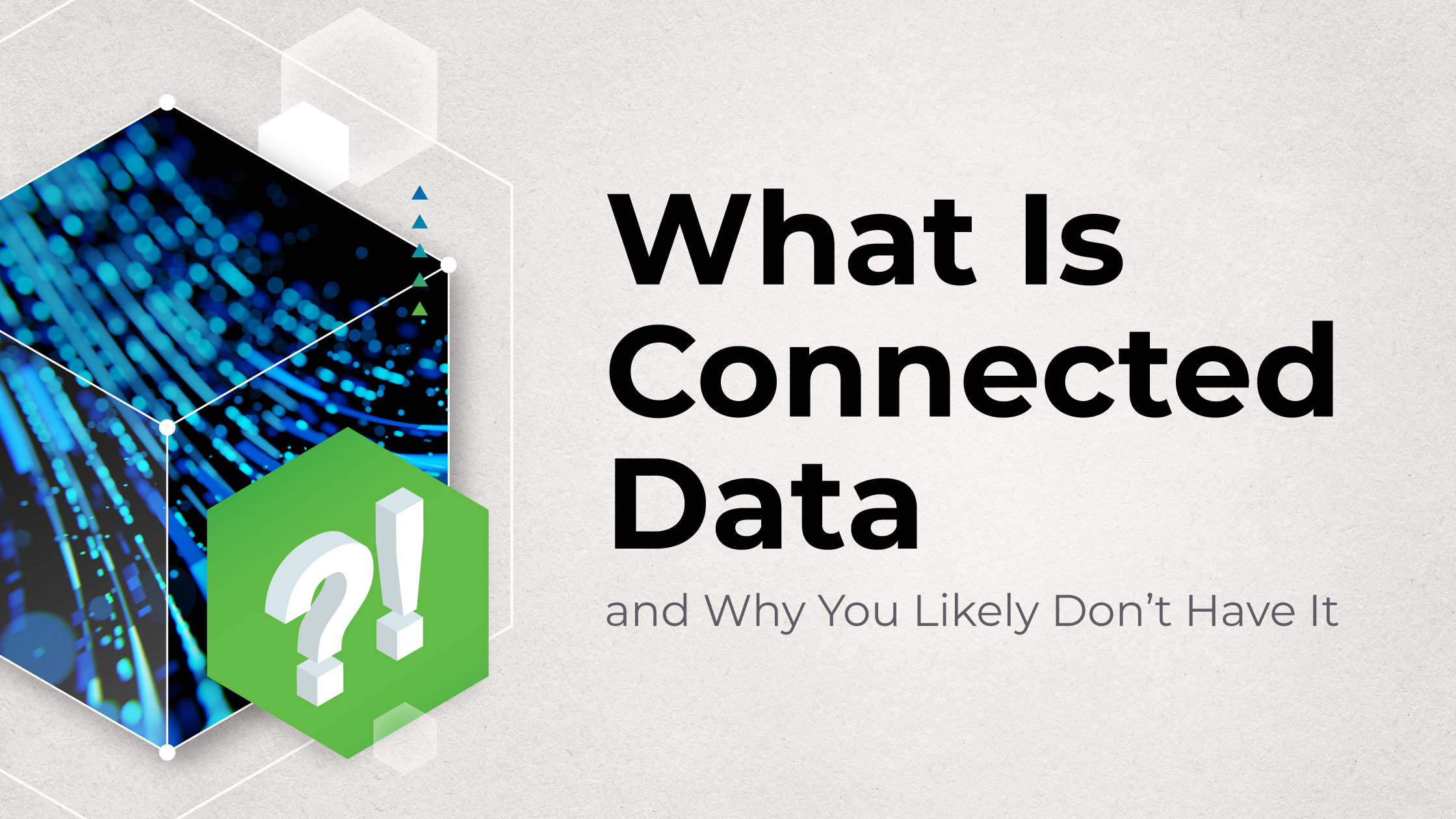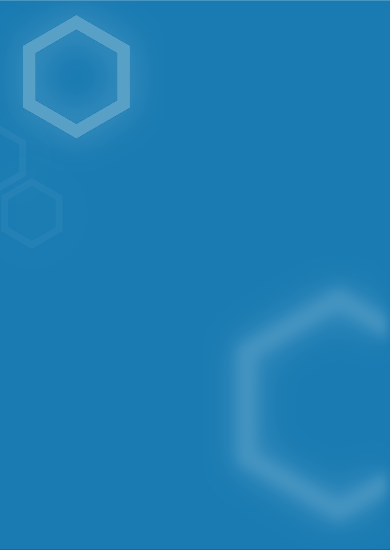Google Analytics Consulting Services for Accurate Data Configuration
Competitive brands can’t afford to let “data-driven” be another buzzword.
Our Google Analytics consulting services will keep your performance data clean and provide actionable insights that improve the bottom line.
What is Data Configuration?
da·ta con·fig·u·ra·tion
noun
Data configuration is the process of setting up, organizing, and structuring data systems and tools to collect, track, and analyze marketing-related data effectively. This involves configuring Google Analytics, Google Tag Manager, and other marketing technologies to capture essential data points for tracking user behavior, campaign performance, conversions, and other key metrics.
With a deep bench of Google Analytics Configuration experts, Apiary Digital is here to ensure your data tracking is set up correctly with fully optimized configuration analytics.
Why Accurate Data Configuration is Essential for Business Success
While marketers everywhere agree that data should drive decision making, many brands overlook or quickly fly past the essential step of validating the cleanliness of performance data, and the accuracy of their configuration analytics.
A business decision can’t be “strategic” if it was based on incomplete or inaccurate data.
Risks of Data Mismanagement

Inaccurate Data and Reporting
This is the baseline problem. Broken integrations (or none *gasp*) restrict data accuracy and compromise reporting.

Missed Business Opportunities
Leaders can’t capitalize on all potential revenue growth opportunities if they’re constrained by inaccurate data insights.

Inefficient Marketing Spend
Data mismanagement often masks where resources are being wasted on ineffective initiatives and campaigns.

Non-Compliance with Privacy Regulations
Failing to meet data storage and privacy standards increases the risk of legal issues, hefty fines and lost brand credibility.

Data Silos
Disconnected data is another huge red flag. A comprehensive performance analysis is impossible with fragmented insights.

Security Vulnerabilities
Improper data management security practices also increase the risk of data breaches and cyberattacks.

Loss of Customer Trust
Mishandling customer data is a guaranteed way to erode customer confidence. What a PR nightmare…

The only way to be certain that you’re making strategic decisions based on accurate tracking and meaningful insights, is to properly configure and secure your essential data systems, like Google Analytics.
Benefits of Optimized Data Configuration

Accurate Data Collection
Data isn’t neutral—it can be inaccurate, incomplete, or inconsistent. Expert Google Analytics configuration services ensure that you’re only gathering accurate and timely data, enabling the most strategic decisions.

Enhanced Data Quality
Low quality data compromises the deployment of marketing dollars, putting your bottom line at risk. Stay ahead of competitors with high-quality data insights that reveal trends and market opportunities.

Streamlined Data Management
After eliminating inaccuracies, your next hurdle is disorganized and scattered data. Expert Google Analytics configurations provide quick access to organized data, reducing complexity and saving time.

Improved Decision-Making
Data-driven insights empower organizations to make evidence-based decisions that align with real business needs. Manage the budget more effectively by removing guesswork. Stop limiting yourself to historical tactics.

Optimized Campaign Tracking
Maximizing marketing ROI requires maximum campaign efficiency. Well-configured data provides reliable performance metrics to measure campaign performance and activate data-driven optimizations.

Seamless Integration of Multiple Data Sources
Google Analytics configuration experts integrate marketing data from all platforms to visualize a unified performance view. Strategic decision-making depends on comprehensive insights across all touchpoints.

Increased Reporting Efficiency
Rather than optimizing a few times a year, accurate analytics insights allow brands to quickly eliminate redundancies and bottlenecks. Your data should elevate operational standards and boost productivity.

Compliance with Data Regulations
Particularly for brands in highly regulated industries like finance, healthcare, or eCommerce, proper data configurations safeguard your brand against legal penalties and ensure ongoing customer trust.

Scalability
Well-optimized data systems facilitate seamless scaling. Many brands engage expert Google Analytics consulting services to keep data solutions aligned to their growing business’ evolving needs.

Better Customer Insights
Customer behavior and preferences are not static—they evolve over time. Advanced configuration analytics facilitates growth strategies based on your customer’s current context, enabling personalization that increases satisfaction and loyalty.
Our Comprehensive Data Configuration Services
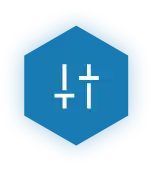
Google Analytics Configuration
Track the metrics that matter to your business with a custom setup and optimization of Google Analytics.

Google Tag Manager Integration
Streamline tracking and data collection across platforms with GTM, simplifying tag management and enhancing accuracy for better insights.

Custom Data Tracking Solutions and Dashboard
Get tailored solutions for your unique needs, including custom dashboards, visualizations, events, goals, and user behavior tracking.

Data Cleansing and Structuring
Confirm your data is accurate, structured, and organized for analysis, improving data reliability and decision-making across the business.

Data Source Integration
Combine all data sources into one unified platform for a comprehensive and holistic view that supports the most strategic performance adjustments.
Why Choose Our Data Configuration Services
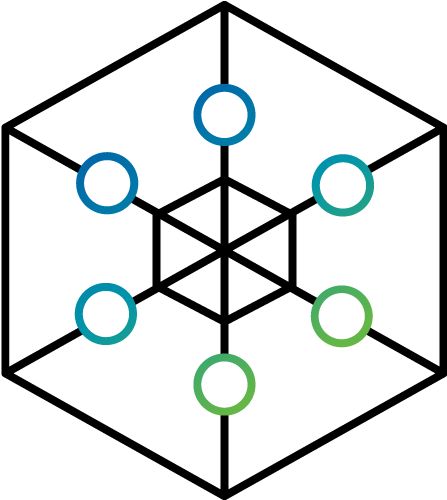
Measurable expertise in configuring Google Analytics for all major industries
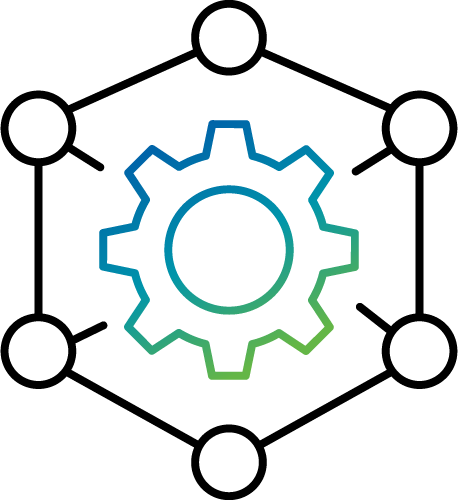
Holistic approach ensures accurate tracking to meet every business units’ needs

Power users of the most robust tools like Google Tag Manager, GA4, Segment, Mixpanel and Amplitude
Let’s Configure it Right!
Make sure your data is working for you.
Frequently Asked Questions
How to configure Google Analytics?
First, an honesty check: Configuring Google Analytics requires advanced technical knowledge and expertise. How much expertise? Our Google Configuration consultant-partners have an average of 12 years’ experience.
Sure, we’ll give you a high-level overview, but it would be a disservice to your organization to believe this task is as simple as making a lunch order—it’s not.
- Start by creating an account and adding a property for your website.
- From there, you’ll be provided with a tracking ID. Add this tracking code to your website’s HTML in the header section, or use Google Tag Manager for easier tag management.
- Once the tracking code is installed, you’ll automatically start collecting basic tracking information like pageviews, form submissions, and where users are coming from.
- Additional custom events can be configured within Google Tag Manager.
- eCommerce tracking can be implemented if relevant, but bear in mind you’ll need developer support in order to track cart updates and purchases.
- Review your settings to be sure they’re aligned with your business goals.
How do I change my Google Analytics settings?
The same caveat above applies… GA4 is not a place you want to be casually tinkering around. That said:
- Go to the Admin section of your Google Analytics account (the gear icon in the lower left panel).
- Under the Property column, click on “Property Details ” to modify general settings such as the website’s name and timezone.
- To adjust your key events, or conversions, expand the “data display” accordion on the left hand menu. From there you can select “Key Events” to see which events are marked as a conversion.
- To add an event as a key event, navigate to the “Events” tab under “Data display”. On the right of the event name, there is a toggle you can turn on to mark an event as a key event.
- To add a user to the GA4 property, you will navigate to “Account access management” at the top of the admin page under “Account”.
- Schedule regular reviews of these settings to keep them synced with any changes in your tracking requirements, and to maintain accurate reporting.
How do I know if Google Analytics is set up correctly?
- Start by checking if the tracking code is properly installed on your website.
- Tools like Google Tag Assistant or the GA Debugger browser extension will help you confirm if the tag is firing correctly.
- An alternative option is reviewing your Real-Time reports in Google Analytics. If data appears in these reports, it’s a good sign the setup is working.
- Make sure to test different pages and interactions to ensure accurate data capture across your website, including goals and event tracking.
What does Google Tag Manager do?
Google Tag Manager (GTM) is a free tool that simplifies the management of website tags, such as Google Analytics, marketing tags, and other tracking pixels. GTM allows you to add, edit, and manage tags without requiring developers to manually update your website code each time.
This tool provides a user-friendly interface where you can create triggers and define when and where your tags should fire. GTM streamlines the process of tracking events, user behavior, and conversions, offering flexibility and efficiency in managing your website’s analytics and marketing tools all from one centralized platform.
Do I need to actively manage Google Tag Manager?
1000%. This is another reason why we strongly recommend engaging Google Analytics consulting services if you don’t have a trusted GA4 expert on your internal team.
Google Tag Manager (GTM) requires active management to ensure tags are implemented correctly and continue to work as your website evolves. Ongoing management responsibilities includes monitoring performance of existing tags, adjusting configurations as tracking needs change, and troubleshooting any errors that arise.
GTM is especially important for managing updates associated with new marketing campaigns, features, or changes in data privacy laws. Regularly reviewing tags, triggers, and variables will help maintain the accuracy of your data collection. If your business undergoes significant changes, it’s essential to update your GTM setup to ensure ongoing accuracy in reporting and tracking.