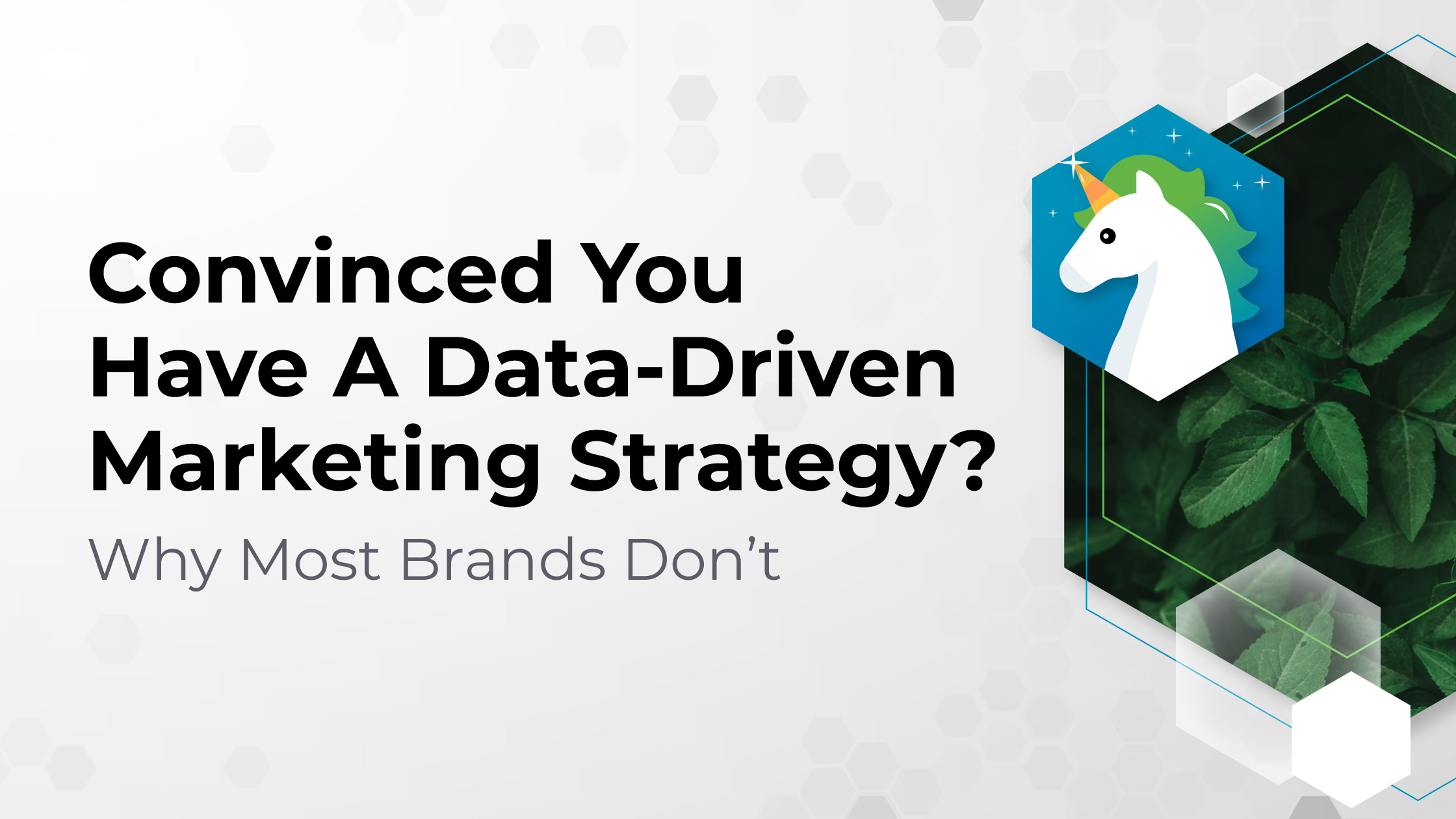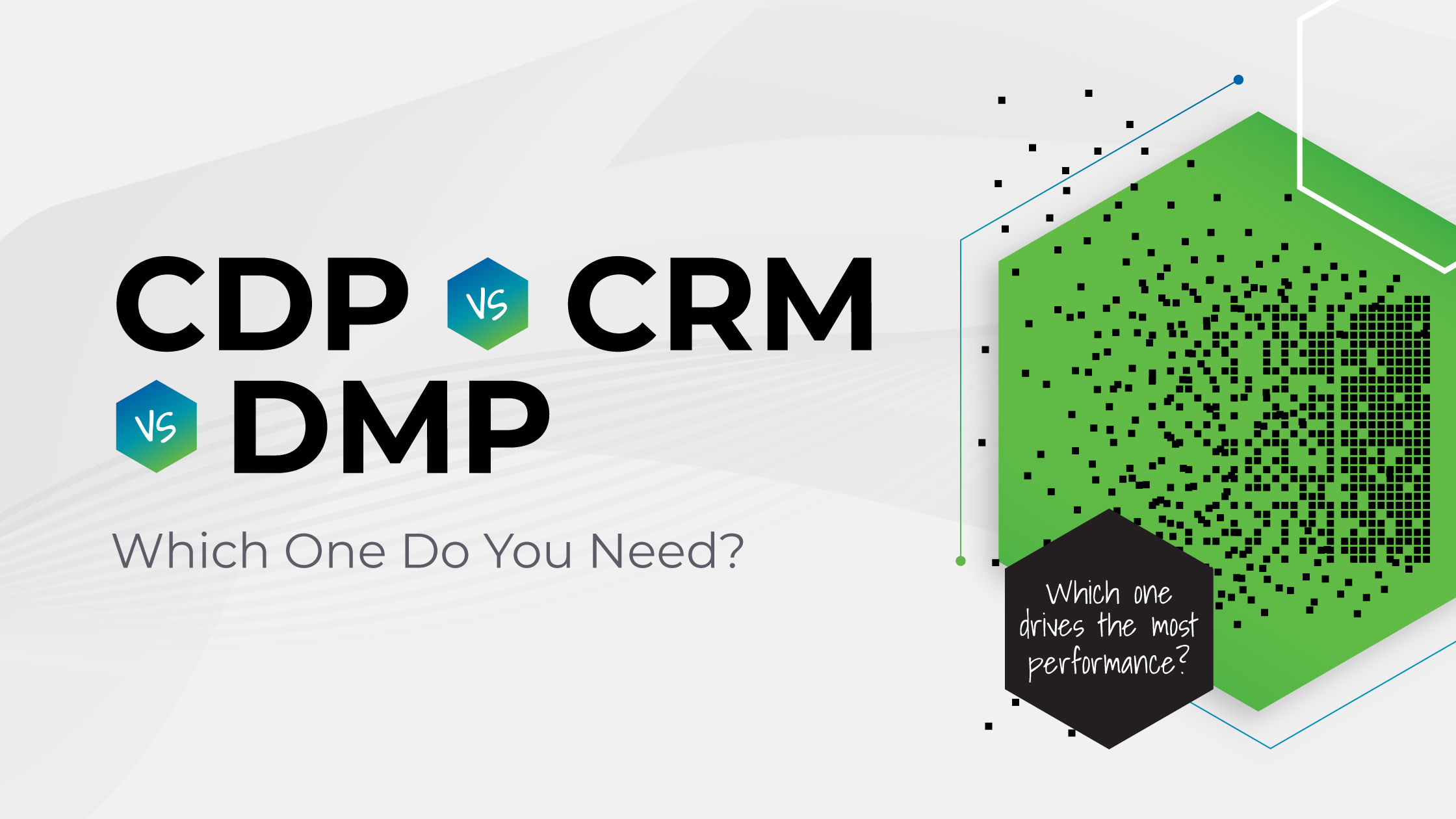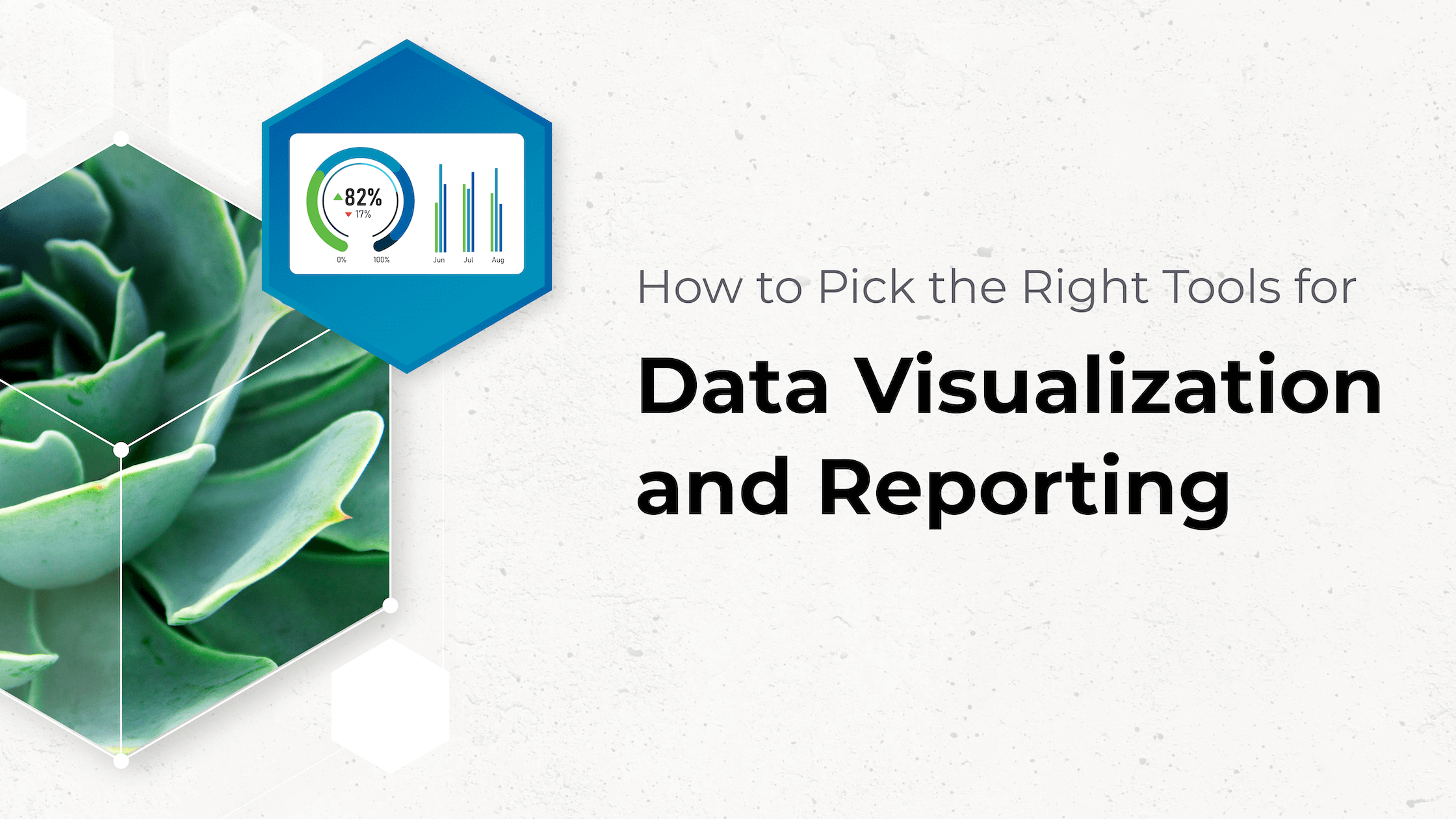
Author: Steve Lock
Picking the right data visualization tools is no easy task.
The TLDR is that many of the top tools have a massive amount of overlap in terms of features and there is a large cost and time commitment usually associated with implementing and then getting them adopted across companies. This means it can be really painful to move once you’ve locked in your choice – so it’s a decision that shouldn’t be rushed.
To make matters worse, reviews are almost too close to call as you can see from Forbes, which rates their recommended data visualization tools from 4.2 stars to 4.5 stars.
From experience, I’ve often found that it’s hard to uncover some of the major drawbacks of your selection until it’s too late. For example, you may research a supported platform, but then find out during implementation that there are limitations.
The best specific example I can think of is Salesforce. Everything supports it, but depending on the data you want to ingest, you may find the level of support varies greatly such as the objects/tables that are supported. To derisk, an ideal scenario would be to work with practitioners who have built exactly what you need on previous projects.
Some of the key areas I recommend evaluating when trying to make a decision are:
- Cost – including possible hidden costs, it’s common for licenses to be more expensive for certain data sources and you need to understand the limits of the tier you purchase
- Stakeholders – for example are there any strong preferences internally?
- Charting support – particularly identifying support for any exotic charts that are needed
- Data connectors – are all your main sources covered?
- Data management – in larger organizations typically would require data engineering resources and a data warehouse
- Existing technology vendors – for example Power BI can be a logical choice if Microsoft is used heavily within your organization already
My top picks to consider are as follows. It’s not an exhaustive list so please let us know any that you like that aren’t on the list!
Looker Data Studio
I like to always start with Looker Data Studio because it offers tremendous value for money, with even larger enterprises using the free tier. It’s a great choice even as a secondary or backup choice if your organization already uses other Google products and services such as Google Workspace or GCP (which even has Looker Data Studio already baked into the product).
The main drawback is in terms of data management and you should expect some investment in data engineering and/or paying for connectors to get all the data you need.
Looker
One important gotcha is there is also a more enterprise version of Looker that is often confused with Looker Data Studio. You need to be particularly careful when researching to make sure you’re reading about the correct solution. Looker Data Studio was formally called Google Data Studio, but was then rebranded, but they’re actually completely different platforms. Looker is a fine choice for larger enterprises especially if you have placed big bets with other Google services.
The only downside is that the enterprise version of Looker can be cost-prohibitive and tends to be considered an expensive solution. It is however tough to beat on features and tight integrations with Google products and services.
Power BI
If your organization heavily uses Microsoft technology then Power BI should be shortlisted. I’ve also heard of bundled pricing that can be negotiated making it a popular choice.
The biggest drawback is Mac support and I’d expect this to be a deal breaker if you have a significant number of Mac users. A highlight is Power Query which is a really useful utility and a key differentiator.
Tableau
For a long time, Tableau has been a solid default choice for analysts. The community is amazing and it can be a logical choice for larger enterprises especially if it’s a popular choice with the team. The platform was acquired by Salesforce and some detractors feel this has slowed the product roadmap down. It’s a fairly well-rounded product and once you get past the learning curve it offers a large amount of flexibility. It has better data management features than Looker Data Studio, but I would still recommend using it with data engineering resources and a data warehouse.
Qlik
When I work with other data engineers this is an extremely popular choice. From experience, I’ve found it to be full-featured, cost-effective and one of the few solutions with excellent data management features.
This means you can often ingest and transform data reducing the need for data warehousing and reducing the need for purchasing additional tools. If you have strong Qlik experience within your team or you have to select just one main solution it’s a great choice.
Apache Superset
I always love to include a free and open source solution. My favourite is Superset. This platform is fully featured, but I would expect it to need a data engineering team to support it as a viable option. Despite this, I am familiar with case studies where migrating to Superset from enterprise options has provided several millions of dollars in cost savings from annual license fees. This is a great option if you have strong data engineering resources in your team and it should be evaluated against enterprise tools if cost is a major factor.
Data mismanagement is the silent saboteur of even the savviest performance strategies. Our Google Analytics Configuration experts turn mismanaged data into measurable wins.